Acculturation Workshop
Welcome to the YottaDB Acculturation Workshop!
Copyright © 2017-2024 YottaDB LLC and/or its subsidiaries. All Rights Reserved.
Copyright © 2014 Fidelity National Information Services, Inc. and/or its subsidiaries. All Rights Reserved.
Permission is granted to copy, distribute and/or modify this document under the terms of the GNU Free Documentation License, Version 1.3 or any later version published by the Free Software Foundation; with no Invariant Sections, no Front-Cover Texts and no Back-Cover Texts.
YottaDB is owned and copyrighted by YottaDB LLC and is available for the GNU/Linux platforms on x86_64 and Raspberry Pi hardware under the terms of the GNU Affero General Public License Version 3. Source and binary can be downloaded from the YottaDB project page at GitLab. YottaDB® and Octo® are registered trademarks of YottaDB LLC.
GT.M is owned and copyrighted by Fidelity Information Services, LLC, and is available for the x86_64 GNU/Linux platform under the terms of the GNU Affero General Public License version 3. Source and binary can be downloaded from the GT.M project page at Source Forge. GT.M™ is a trademark of Fidelity National Information Services, Inc.
The Linux kernel, GNU utilities, and all other software on the hard drive image are free / open source software (FOSS (Free / Open Source Software)) and available under their respective FOSS licenses. Copyrights and trademarks of all content are hereby acknowledged as being held by their owners.
Other copyrights and trademarks are the property of their respective owners.
Acculturation Workshop Expectations
The Acculturation Workshop is a hands-on "boot camp" for those interested in the configuration, administration and operation of applications on YottaDB. This file is the script (or workbook) for the workshop, consisting of the exercises below.
At the end of these exercises, you will have a basic working knowledge of the essential aspects of YottaDB Administration and Operation. While this workshop alone will not by any means make you a YottaDB expert, the basic working knowledge it will give you will help you to quickly understand the concepts explained in the user documentation and put you on the path to becoming an expert.
The workshop is not a course in programming with YottaDB. Familiarity with Linux® (or at least UNIX®) will allow you to move faster through the material, but is not absolutely required. If you have no experience whatsoever with Linux or UNIX, supplementary tutorial material on the side will increase your level of comfort.
YottaDB
YottaDB is a language-agnostic, hierarchical key-value, NoSQL database engine developed and released by YottaDB LLC. For historical reasons a key-value relationship such as ["^Population","Belgium",13670000] can be written as ^Population("Belgium")=13670000 and referred to as a global variable node, with ^Population referred to as a global variable. The caret ("^") at the beginning of the variable name makes it a database reference, with the node accessible to all processes accessing the database file in which the node resides and persistent beyond the lifetime of any process. [Although not relevant to the Acculturation Workshop, omitting the caret makes the variable a local variable which is accessible only within a process and whose lifetime is the lifetime of the process.]
As shown in the link, the nodes of a variable can also be visualized as a tree. As variable names are case-sensitive, ^Population, ^population, and ^POPULATION are all different variables.
Software is released at https://gitlab.com/YottaDB/DB/YDB.
YottaDB is architected with the following objectives:
Without compromise, the robustness, security and integrity of the information entrusted to it.
Easy access to information in the database.
Continuity of business - YottaDB has unique functionality for the deployment of mission-critical applications that must be available 24 hours a day, 365 days a year, with no down time even for planned events.
Throughput, performance and scalability to meet the needs of the largest applications.
Free support for YottaDB is available from the community on various mailing lists and forums. Support for YottaDB with assured service levels is available from YottaDB LLC on a commercial basis.
YottaDB provides:
Full ACID (Atomic, Consistent, Isolated, Durable) transaction semantics
Throughput that scales to the needs of the largest applications
Unique functionality for creating logical multi-site configurations for mission critical applications that must always be available - including availability during upgrades that involve changes to the database schema.
At the time of writing of this edition of the Acculturation Workshop, the latest YottaDB release is r2.00. The text and exercises are based on multiple releases of YottaDB. While there is no material difference between the YottaDB releases used in the exercises shown below and the latest YottaDB release, the output messages you see may vary slightly from the text here.
Note
Although the YottaDB database is language agnostic, exercises such as those involving crash recovery and replication use M code fragments (all provided to you). The reason is that simulating a crash with an open database in a known state is relatively easy with the YottaDB direct mode, but harder with code in other languages like Go and C which do not have an interactive mode. All the code fragments are simple. The halt command exits from YottaDB direct mode to the shell. While in the real world, unplanned events like crashes happen when the database is not at a predetermined state, for the exercises, it is easier to understand YottaDB administration and operations by simulating crashes with the database in a known state.
Historical Background
YottaDB's codebase originated in the 1980s as an implementation of the ISO standard scripting & application development language M, commonly known as MUMPS. While YottaDB continues to support M (we are fastidious about backward compatibility, to allow existing applications to run on newer versions of YottaDB), the codebase has been continuously used and evolved over the last 30+ years, so that YottaDB today supports APIs in multiple languages. In the Acculturation Workshop, you will see code from Go, C, Lua, M, node.js, Perl, Python, and Rust all accessing the same database. Between YottaDB and its upstream predecessor GT.M, the codebase is live at several of the largest real time core processing systems at any bank anywhere in the world, as well as increasingly in large electronic medical record systems. The implementation of YottaDB on the GNU/Linux operating system on x86_64 and ARM hardware is the basis of the FOSS stack for VistA.
Database Storage Philosophy
One of the most important features of NoSQL databases is how they organize and store data, and the interface they provide to user applications. Programmers need to consider this when designing the database and the programs that use it.
In the YottaDB database there is only one universal variable type: tree node with string value. A node can contain a value and additional sub-nodes, any depth. If a variable name is preceded by a "^", it is called a Global, and means that the value resides in the database, so it's available for all clients; if a variable name is not preceeded by a "^", then it's called a local variable, and is only available for current process instantiating the variable. See Local and Global Variables for more details.
The database storage philosophy is presented below with Python examples (for other languages and complete API documentation, check Multi-Language Programming Guide).
Create
You can create a Global or add a new element to it by simply specifying the Global's name, the indices and the value:
>>> yottadb.set("^cmd", ("list", "linux",), "ls")
>>> yottadb.set("^cmd", ("list", "windows",), "dir")
>>> yottadb.set("^cmd", ("rename", "linux",), "mv")
>>> yottadb.set("^cmd", ("rename", "windows",), "ren")
Notice autovivification: the creation of a lower level elements did not require the creation of parent elements.
Read
To retrieve data, the node's path should be specified:
>>> value = yottadb.get("^cmd", ("list", "linux"))
>>> print(value.decode("utf-8"))
ls
Update
A data item can be modified by simply overwriting an existing item:
>>> yottadb.set("^cmd", ("list", "linux",), "ls -lF")
Check
For a specified node, it can be queried whether it has data content (1), whether it has any children (10), both (11), or neither (0).
>>> print( yottadb.data("^cmd", ("list",)) )
10
>>> print( yottadb.data("^cmd", ("list", "linux",)) )
1
Traverse
At a given hierarchy level, you can query the first element, or the sibling of a specified element:
>>> next = yottadb.subscript_next("^cmd", ("list", "linux",))
>>> print(next.decode("utf-8"))
windows
Delete
To delete data, a node should be specified. It deletes the node's content and all its children:
>>> yottadb.delete_node("^cmd", ("list", "linux"))
User Documentation
YottaDB user documentation is organized into Manuals and Release Notes. Current YottaDB documentation is available on the YottaDB Documentation page.
Each software release has accompanying Release Notes to document changes between that release and its immediate predecessor, as well as release-specific information such as supported platforms. While a software release is frozen for all time, e.g., there will never be another YottaDB r1.22, release notes may be updated from time to time to correct and clarify the information within.
Manuals are published periodically. The content within manuals is updated frequently, reflecting information that is current as of the latest software release.
Packaging
The exercises in this workshop are carried out by booting guest virtual machines on your host computer. A virtual machine is a "computer within a computer". A guest virtual machine can run a different operating system from that of the host computer. The host computer might itself run Linux, Windows, OS X, or another operating system and the guest can run YottaDB on Linux. "Emulation" or "virtualization" software helps you set up a guest system on a host computer. On the host computer, the disk images of the Acculturation Workshop guide look like ordinary files in the file system.
Make sure to download the virtual machine before you begin the exercises
Note
YottaDB runs very well in containers, and indeed there are multiple Docker containers available to download, both with YottaDB and YottaDB bundled with VistA and other applications. We opted to use virtual machines for the exercises in the Acculturation Workshop because we judged that simulating and visualizing crashes, recovery, and replication would be easier with virtual machines.
Linux
Linux is the common name for the GNU/Linux operating system, consisting of the GNU utilities and libraries on the Linux kernel, available across the broadest range of hardware of any operating system. It is increasingly popular around the world for applications that include embedded computing (appliances); personal desktops; file, print & web servers; supercomputing; and to deploy mission critical software.
Free support for Linux is available on numerous mailing lists and electronic forums. Commercial support is widely available from multiple vendors.
The Acculturation Workshop virtual machine runs the Debian operating system on an x86_64 architecture.
Debian maintains a page of books on Linux. The Debian Wiki has useful reference information and having a paper copy of the Debian Reference Card (available in several languages) would be useful for anyone not entirely comfortable with Linux.
Virtualization
The software used for virtualization and used for the examples in this document is QEMU which is available for many popular computing platforms, including Linux, Windows, and more. Instructions are provided below for Windows and Linux hosts. On Linux hosts, kvm may be the preferred choice (kvm and QEMU provide a very similar user interface - kvm is a fork of QEMU focusing on the kernel module). VirtualBox is another popular FOSS (Free and Open Source Software) virtualization application. There is also proprietary virtualization software. Even though the examples used below are QEMU, you should be able to use the virtualization software of your choice.
Disk Formats
The Acculturation Workshop is distributed as a vmdk format disk image file that should work with most virtualization software, both FOSS and proprietary.
Virtual Machine Download
Download Debian-12_yottadbworkshop.zip and unzip it to access the disk image file Debian-12_yottadbworkshop.vmdk.
Virtual Machine Configuration
Virtualization software configures virtual machines either with their own IP addresses where the network connection (wired or wireless) of the host has multiple IP addresses, or, more commonly - using network address translation (NAT). In the latter case, the network connection of the host has one IP address that it presents to the outside world, but each virtual machine has an IP address in a subnet within the host (the host acts just like a home wifi access point / router).
You will need to configure your virtual machine for outbound and inbound network access. While outbound access should require no configuration to work with either type of virtual machine network connection, inbound network access in a NAT'd environment will require a TCP port on the host to be forwarded to the virtual machine for each port at which a service on the virtual machine needs to respond. For example, each virtual machine has a secure shell (ssh) server listening at port 22 for incoming connections, and you might choose to forward port 2222 on the host to port 22 on your virtual machine.
Refer to the user documentation for your virtualization software to set up virtual machine networking so that Debian-12_yottadbworkshop.vmdk is the disk image of the virtual machine, and port 2222 on the host is forwarded to port 22 on the guest. For example, using qemu-system-x86_64 on a Linux host, one of the following commands should work:
qemu-system-x86_64 -enable-kvm -cpu host -m 256 -net nic -net user,hostfwd=tcp::2222-:22,hostfwd=tcp::9080-:9080,hostfwd=tcp::1337-:1337 -hda Debian-12_yottadbworkshop.vmdk
Using kvm on a Linux host, the following command boots the vmdk image with port 2222 on the host forwarded to port 22 on the guest for ssh sessions:
kvm -enable-kvm -cpu host -m 256 -display none -net nic -net user,hostfwd=tcp::2222-:22,hostfwd=tcp::9080-:9080,hostfwd=tcp::1337-:1337 -hda Debian-12_yottadbworkshop.vmdk
Control of the Keyboard & Mouse
When you boot a guest virtual machine, booting it "headless" (i.e., without a console - no keyboard and mouse attached), means that the host always has control of the keyboard and mouse. If it is not headless, ownership of the keyboard or mouse may need to toggle between the host and guest. The software you use for virtualization determines how to transfer control.
Terminal Emulation
Even when running with a console, we recommend that you boot and minimize the virtual machine, and connect to your virtual machines with terminal sessions from a terminal emulator. On Windows, you can use a terminal emulator such as PuTTY. Linux distributions and OS X include terminal emulation.
Quick Start
With a terminal emulator, initiate an ssh connection to port 2222 on localhost and login with userid ydbuser and password YottaDB Rocks! (including a space and an exclamation point). For example, on Linux, you can use the command: ssh -p 2222 ydbuser@localhost to connect as user ydbuser to port 2222 on the host which is forwarded to port 22 on the guest.
$ ssh -p 2222 ydbuser@localhost
Linux ydbdev 6.1.0-18-amd64 #1 SMP PREEMPT_DYNAMIC Debian 6.1.76-1 (2024-02-01) x86_64
The programs included with the Debian GNU/Linux system are free software;
the exact distribution terms for each program are described in the
individual files in /usr/share/doc/*/copyright.
Debian GNU/Linux comes with ABSOLUTELY NO WARRANTY, to the extent
permitted by applicable law.
Last login: Fri Feb 23 17:19:42 2024 from 10.0.2.2
ydbuser@ydbdev:~$
As newer versions of packages are likely to have been released after the Acculturation Workshop virtual machine was released, run the following command once before using the virtual machine, to update to current versions of packages, remove old versions, and reboot to use the new packages.
ydbuser@ydbdev:~$ sudo apt update && sudo apt -y upgrade && sudo apt -y autoremove && sudo reboot now
You will likely be prompted for the ydbuser password one or more times. As the command reboots the virtual machine, you will need to reconnect your ssh session.
Install YottaDB
Create a temporary directory and change to it, e.g.:
mkdir /tmp/tmp ; cd /tmp/tmpGet the YottaDB install script:
wget https://gitlab.com/YottaDB/DB/YDB/raw/master/sr_unix/ydbinstall.shMake it executable:
chmod +x ydbinstall.shRun it (omit the
--verboseoption if you want less output):sudo ./ydbinstall.sh --verbose --utf8 --gui --octo(This command installs YottaDB under/usr/local/lib/.)The script has a plethora of installation options, which you will not use in the Acculturation Workshop. You can query it to list the options with the
--helpoption, e.g.,./ydbinstall.sh --help.ydb -versionprovides a detailed report on the YottaDB build, e.g.,$ /usr/local/bin/ydb -version YottaDB release: r2.00 Upstream base version: GT.M V7.0-001 Platform: Linux x86_64 Build date/time: 2024-02-19 17:22 Build commit SHA: d87c9140bf6c3928925d4c842a396676f1f48989 $
Run YottaDB
Default Environment
As YottaDB needs a working environment and several environment variables to be set correctly, the ydb_env_set script creates a working environment if one does not exist (defaulting to $HOME/.yottadb unless the environment variable ydb_dir points to another location), and sets up a default directory structure under it, with reasonable values for environment variables. You can use pkg-config to source ydb_env_set from the currently installed YottaDB release to start using YottaDB immediately. You can query YottaDB to identify the release, e.g.,
ydbuser@ydbdev:~$ source /usr/local/etc/ydb_env_set
ydbuser@ydbdev:~$ yottadb -run %xcmd 'write $zyrelease,!'
YottaDB r2.00 Linux x86_64
ydbuser@ydbdev:~$
When you set up environments in YottaDB, you will set up your own scripting, but the default is a good place to start.
The tree program shows the environment sourcing ydb_env_set creates.
ydbuser@ydbdev:~$ tree .yottadb
.yottadb
├── V7.0-001_x86_64 -> r2.00_x86_64
├── r
└── r2.00_x86_64
├── g
│ ├── %ydbaim.dat
│ ├── %ydbaim.mjl
│ ├── %ydbocto.dat
│ ├── %ydbocto.mjl
│ ├── yottadb.dat
│ ├── yottadb.gld
│ └── yottadb.mjl
├── o
│ └── utf8
└── r
8 directories, 7 files
ydbuser@ydbdev:~$
We will explore the environment in more detail below.
Using YottaDB
Now that YottaDB is installed and configured, change to the $ydb_dir directory ($HOME/.yottadb in this example), and verify that the database has no nodes of the ^hello global variable:
ydbuser@ydbdev:~$ mupip extract -format=zwr -label="Hello" -select=hello -stdout
%YDB-W-NOSELECT, None of the selected variables exist -- halting
ydbuser@ydbdev:~$
Access from C
YottaDB comes with a C API and all you need to use it is the gcc compiler, which is included in the virtual machine. Download the sayhelloC.c program into the ydbuser directory, compile it and run it. Notice that it has set a node in the database (the MUPIP EXTRACT command prints database contents):
ydbuser@ydbdev:~$ ls -l
total 4
-rw-r--r-- 1 ydbuser ydbuser 262 Feb 23 05:10 sayhelloC.c
ydbuser@ydbdev:~$ gcc $(pkg-config --libs --cflags yottadb) -o sayhelloC sayhelloC.c -lyottadb
ydbuser@ydbdev:~$ ls -l
total 20
-rwxr-xr-x 1 ydbuser ydbuser 15952 Feb 24 18:22 sayhelloC
-rw-r--r-- 1 ydbuser ydbuser 262 Feb 23 05:10 sayhelloC.c
ydbuser@ydbdev:~$ ./sayhelloC
ydbuser@ydbdev:~$ mupip extract -format=zwr -label="Hello label" -select=hello -stdout
Hello label UTF-8
24-FEB-2024 18:22:29 ZWR
^hello("C")="Hello, world!"
%YDB-I-RECORDSTAT, ^hello: Key cnt: 1 max subsc len: 10 max rec len: 13 max node len: 27
%YDB-I-RECORDSTAT, TOTAL: Key cnt: 1 max subsc len: 10 max rec len: 13 max node len: 27
ydbuser@ydbdev:~$
Access from Go
Accessing YottaDB from Go requires the Go yottadb package to be downloaded and installed, to provide a YottaDB Go "wrapper". After installing the Go wrapper, you can run a test to ensure that it was installed successfully:
ydbuser@ydbdev:~$ go mod init myprogram
ydbuser@ydbdev:~$ go get -t lang.yottadb.com/go/yottadb
ydbuser@ydbdev:~$ chmod +w go/pkg/mod/lang.yottadb.com/go/yottadb\@v*/m_routines/
ydbuser@ydbdev:~$ go test lang.yottadb.com/go/yottadb
ok lang.yottadb.com/go/yottadb 5.275s
ydbuser@ydbdev:~$
Download the sayhelloGo.go program into the ydbuser directory, compile it and run it. Notice that it too has set a node in the database:
ydbuser@ydbdev:~$ go build sayhelloGo.go
ydbuser@ydbdev:~$ ./sayhelloGo
ydbuser@ydbdev:~$ mupip extract -format=zwr -label="Hello label" -select=hello -stdout
Hello label UTF-8
24-FEB-2024 18:31:58 ZWR
^hello("C")="Hello, world!"
^hello("Go")="สวัสดีชาวโลก"
%YDB-I-RECORDSTAT, ^hello: Key cnt: 2 max subsc len: 11 max rec len: 36 max node len: 44
%YDB-I-RECORDSTAT, TOTAL: Key cnt: 2 max subsc len: 11 max rec len: 36 max node len: 44
ydbuser@ydbdev:~$
Access from Lua
YottaDB can be accessed from Lua using YDBLua. Update the Makefile to use the correct path to the Lua headers, the Makefile assumes that they are installed at /usr/include/lua5.3.
ydbuser@ydbdev:~$ git clone --quiet https://gitlab.com/YottaDB/Lang/YDBLua
ydbuser@ydbdev:~$ cd YDBLua
ydbuser@ydbdev:~/YDBLua$ sudo make install
...
ydbuser@ydbdev:~/YDBLua$ make test
...
ydbuser@ydbdev:~/YDBLua$ cd ..
ydbuser@ydbdev:~$
Download the sayhelloLua.lua program into the ydbuser directory and run it.
ydbuser@ydbdev:~$ lua sayhelloLua.lua
ydbuser@ydbdev:~$ mupip extract -format=zwr -label="Hello label" -select=hello -stdout
Hello label UTF-8
24-FEB-2024 18:37:05 ZWR
^hello("C")="Hello, world!"
^hello("Go")="สวัสดีชาวโลก"
^hello("Lua")="Hallo Wereld"
%YDB-I-RECORDSTAT, ^hello: Key cnt: 3 max subsc len: 12 max rec len: 36 max node len: 44
%YDB-I-RECORDSTAT, TOTAL: Key cnt: 3 max subsc len: 12 max rec len: 36 max node len: 44
ydbuser@ydbdev:~$
Access from M
YottaDB includes a complete language implementation for M. Download the sayhelloM.m program into the .yottadb/r directory and run it (there is no need for a separate compilation step, as there was for C and Go):
ydbuser@ydbdev:~$ ls -l .yottadb/r
total 4
-rw-r--r-- 1 ydbuser ydbuser 57 Feb 23 05:10 sayhelloM.m
ydbuser@ydbdev:~$ yottadb -run sayhelloM
ydbuser@ydbdev:~$ mupip extract -format=zwr -label="Hello label" -select=hello -stdout
Hello label UTF-8
24-FEB-2024 18:38:43 ZWR
^hello("C")="Hello, world!"
^hello("Go")="สวัสดีชาวโลก"
^hello("Lua")="Hallo Wereld"
^hello("M")="Привіт Світ"
%YDB-I-RECORDSTAT, ^hello: Key cnt: 4 max subsc len: 12 max rec len: 36 max node len: 44
%YDB-I-RECORDSTAT, TOTAL: Key cnt: 4 max subsc len: 12 max rec len: 36 max node len: 44
ydbuser@ydbdev:~$
Notice that after running it, YottaDB has automatically compiled the source code (sayhelloM.m) and created a file with object code (sayhelloM.o) which it dynamically links and runs.
ydbuser@ydbdev:~$ find .yottadb -name \*.o -exec ls -l {} \;
-rw-r--r-- 1 ydbuser ydbuser 1200 Feb 24 18:38 .yottadb/r2.00_x86_64/o/utf8/sayhelloM.o
ydbuser@ydbdev:~$
Access from Node.js
YottaDB can be accessed from Node.js using Nodem.
ydbuser@ydbdev:~$ npm install nodem
ydbuser@ydbdev:~$ export ydb_ci=node_modules/nodem/resources/nodem.ci
Download the sayhelloNode.js example into the ydbuser directory and run it. It will add another node in the database.
ydbuser@ydbdev:~$ node sayhelloNode.js
ydbuser@ydbdev:~$ mupip extract -format=zwr -select=hello -stdout
YottaDB MUPIP EXTRACT /usr/local/lib/yottadb/r134/mupip extract -format=zwr -select=hello -stdout UTF-8
13-JUN-2022 11:20:42 ZWR
^hello("C")="Hello, world!"
^hello("Go")="สวัสดีชาวโลก"
^hello("Lua")="Hallo Wereld"
^hello("M")="Привіт Світ"
^hello("Node.js")="مرحبا بالعالم"
%YDB-I-RECORDSTAT, ^hello: Key cnt: 5 max subsc len: 16 max rec len: 36 max node len: 44
%YDB-I-RECORDSTAT, TOTAL: Key cnt: 5 max subsc len: 16 max rec len: 36 max node len: 44
ydbuser@ydbdev:~$
Access from Perl
YottaDB can also be accessed from Perl, which requires the Perl yottadb package to be downloaded and installed, to provide a YottaDB Perl "wrapper".
$ git clone https://gitlab.com/oesiman/yottadb-perl.git
$ cd yottadb-perl
$ perl Makefile.PL
$ make
$ make test TEST_DB=1 # optional, accesses database
$ sudo make install
$ cd
Download the sayhelloPerl.pl program into the ydbuser directory, change its access permissions to make it executable and run it.
ydbuser@ydbdev:~$ chmod +x sayhelloPerl.pl
ydbuser@ydbdev:~$ ./sayhelloPerl.pl
ydbuser@ydbdev:~$ mupip extract -format=zwr -select=hello -stdout
Hello label UTF-8
24-FEB-2024 21:52:30 ZWR
^hello("C")="Hello, world!"
^hello("Go")="สวัสดีชาวโลก"
^hello("Lua")="Hallo Wereld"
^hello("M")="Привіт Світ"
^hello("Node.js")="مرحبا بالعالم"
^hello("Perl")="Grüẞ Gott Welt"
%YDB-I-RECORDSTAT, ^hello: Key cnt: 6 max subsc len: 16 max rec len: 36 max node len: 44
%YDB-I-RECORDSTAT, TOTAL: Key cnt: 6 max subsc len: 16 max rec len: 36 max node len: 44
ydbuser@ydbdev:~$
Access from Python
YottaDB can be accessed from Python, by downloading and installing the YottaDB wrapper for Python YDBPython from PyPI.
ydbuser@ydbdev:~$ python3 -m venv .venv
ydbuser@ydbdev:~$ source .venv/bin/activate
(.venv) ydbuser@ydbdev:~$ pip install yottadb
Collecting yottadb
Downloading yottadb-1.0.0.tar.gz (39 kB)
Installing build dependencies ... done
Getting requirements to build wheel ... done
Installing backend dependencies ... done
Preparing metadata (pyproject.toml) ... done
Building wheels for collected packages: yottadb
Building wheel for yottadb (pyproject.toml) ... done
Created wheel for yottadb: filename=yottadb-1.0.0-cp311-cp311-linux_x86_64.whl size=131183 sha256=1ce0d985cc253df3d882f072df245dec3b6954b67c8808631734dc89262f6aff
Stored in directory: /home/ydbuser/.cache/pip/wheels/a9/3c/07/0b03e4d3b850e42b4686efa8abb8bdf62b6643fb55a06c4212
Successfully built yottadb
Installing collected packages: yottadb
Successfully installed yottadb-1.0.0
(.venv) ydbuser@ydbdev:~$
Download the sayhelloPython.py program into the ydbuser directory and run it.
(.venv) ydbuser@ydbdev:~$ python3 sayhelloPython.py
(.venv) ydbuser@ydbdev:~$ mupip extract -format=zwr -label="Hello label" -select=hello -stdout
Hello label UTF-8
24-FEB-2024 22:01:10 ZWR
^hello("C")="Hello, world!"
^hello("Go")="สวัสดีชาวโลก"
^hello("Lua")="Hallo Wereld"
^hello("M")="Привіт Світ"
^hello("Node.js")="مرحبا بالعالم"
^hello("Perl")="Grüẞ Gott Welt"
^hello("Python")="नमस्ते दुनिया"
%YDB-I-RECORDSTAT, ^hello: Key cnt: 7 max subsc len: 16 max rec len: 37 max node len: 48
%YDB-I-RECORDSTAT, TOTAL: Key cnt: 7 max subsc len: 16 max rec len: 37 max node len: 48
(.venv) ydbuser@ydbdev:~$
Access from Rust
YottaDB can also be accessed from Rust, using the YottaDB wrapper for Rust YDBRust. Download the sayhello_rust.rs example, which will add another node in the database (the .venv part of the prompt is leftover from the previous example):
(.venv) ydbuser@ydbdev:~$ cargo new sayhello_rust
Created binary (application) `sayhello_rust` package
(.venv) ydbuser@ydbdev:~$ cd sayhello_rust/
(.venv) ydbuser@ydbdev:~/sayhello_rust$ echo 'yottadb = "2.0.0"' >> Cargo.toml
(.venv) ydbuser@ydbdev:~/sayhello_rust$ curl -o src/main.rs https://docs.yottadb.com/AcculturationGuide/sayhello_rust.rs
...
(.venv) ydbuser@ydbdev:~/sayhello_rust$ export LD_LIBRARY_PATH=$ydb_dist
(.venv) ydbuser@ydbdev:~/sayhello_rust$ cargo run
Updating crates.io index
...
Compiling sayhello_rust v0.1.0 (/home/ydbuser/sayhello_rust)
Finished dev [unoptimized + debuginfo] target(s) in 38.58s
Running `target/debug/sayhello_rust`
(.venv) ydbuser@ydbdev:~/sayhello_rust$ cd ..
(.venv) ydbuser@ydbdev:~$ mupip extract -format=zwr -label="Hello label" -select=hello -stdout
Hello label UTF-8
26-FEB-2024 11:11:31 ZWR
^hello("C")="Hello, world!"
^hello("Go")="สวัสดีชาวโลก"
^hello("Lua")="Hallo Wereld"
^hello("M")="Привіт Світ"
^hello("Node.js")="مرحبا بالعالم"
^hello("Perl")="Grüẞ Gott Welt"
^hello("Python")="नमस्ते दुनिया"
^hello("Rust")="ハローワールド"
%YDB-I-RECORDSTAT, ^hello: Key cnt: 8 max subsc len: 16 max rec len: 37 max node len: 48
%YDB-I-RECORDSTAT, TOTAL: Key cnt: 8 max subsc len: 16 max rec len: 37 max node len: 48
(.venv) ydbuser@ydbdev:~$
Many Languages, One Database
As you can see from the above, the same database has been updated by native code in different languages. Multiple concurrent processes written in different languages can share a single database.
Access from SQL via Octo®
You can also access YottaDB using SQL by using the Octo SQL engine YDBOcto.
The --octo option of the ydbinstall / ydbinstall.sh script used above installs, or updates, Octo and any needed dependencies. source /usr/local/etc/ydb_env_set also sets up the YottaDB environment variables required by Octo, if Octo is installed.
You can run Octo from the terminal with the octo command.
Northwind dataset, available in the YDBOcto repository, has dummy data you can use. You can get this dataset by downloading and loading it into Octo. The northwind.zwr file has the raw data, and the northwind.sql file maps the raw data to SQL tables.
ydbuser@ydbdev:~$ source /usr/local/etc/ydb_env_set
ydbuser@ydbdev:~$ curl -o northwind.zwr https://gitlab.com/YottaDB/DBMS/YDBOcto/-/raw/master/tests/fixtures/northwind.zwr?inline=false
% Total % Received % Xferd Average Speed Time Time Time Current
Dload Upload Total Spent Left Speed
100 43924 100 43924 0 0 196k 0 --:--:-- --:--:-- --:--:-- 196k
ydbuser@ydbdev:~$ mupip load northwind.zwr
YottaDB MUPIP EXTRACT UTF-8
21-SEP-2018 14:55:45 ZWR
Beginning LOAD at record number: 3
LOAD TOTAL Key Cnt: 932 Max Subsc Len: 18 Max Data Len: 458
%YDB-I-LOADRECCNT, Last EXTRACT record processed by LOAD: 942
ydbuser@ydbdev:~$ curl -o northwind.sql https://gitlab.com/YottaDB/DBMS/YDBOcto/-/raw/master/tests/fixtures/northwind.sql?inline=false
% Total % Received % Xferd Average Speed Time Time Time Current
Dload Upload Total Spent Left Speed
100 1824 100 1824 0 0 8397 0 --:--:-- --:--:-- --:--:-- 8405
ydbuser@ydbdev:~$ octo -f northwind.sql
CREATE TABLE
CREATE TABLE
CREATE TABLE
CREATE TABLE
CREATE TABLE
CREATE TABLE
CREATE TABLE
CREATE TABLE
ydbuser@ydbdev:~$
You can now query the Northwind database from within the VM using the octo command from your terminal. Here is a sample query you can run in Octo to confirm that the data was correctly loaded:
select * from employees inner join nwOrders on employees.employeeid = nwOrders.employeeid;
If Octo was correctly installed and the data correctly loaded, then Octo will output a number of SQL data rows for this query. To exit the Octo prompt, you can enter the command \q, or just use CTRL-C.
You can also connect to the Octo installation on the virtual machine from your host machine by using the rocto remote Octo server. To do this, first create a new remote user using the %ydboctoAdmin Octo administration tool, e.g.:
yottadb -r %ydboctoAdmin add user ydbuser
You will be prompted to enter a password for the new user.
Once you've created a new remote Octo user, run the rocto command in the terminal of the virtual machine. This will start rocto, which will listen on port 1337 by default.
Then, from the host machine, connect to the rocto server using the PostgreSQL CLI client, psql, e.g.:
$ psql -U ydbuser -h localhost -p 1337
Password for user ydbuser:
psql (16.1, server 13.0.0)
Type "help" for help.
ydbuser=# yottadb -r %ydboctoAdmin add user ydbuser^C
ydbuser=# select * from employees inner join nwOrders on employees.employeeid = nwOrders.employeeid;
A query gives the same results from octo and psql.
GUI Access from the Web
You can access and manage YottaDB using a graphical user interface (GUI) via the YDBGUI web application. The --gui option of the ydbinstall / ydbinstall.sh script installs, or updates, the GUI and needed dependencies. source /usr/local/etc/ydb_env_set sets up the YottaDB environment variables required by the GUI, if it is installed.
Start YDBGUI with:
yottadb -run %ydbgui
This will run YDBGUI at the default port of 9080. Since the VM was instructed to forward this port to port 9080 on the host machine, you can now access YDBGUI from the host machine by navigating your web browser to http://localhost:9080. You should see something like this:
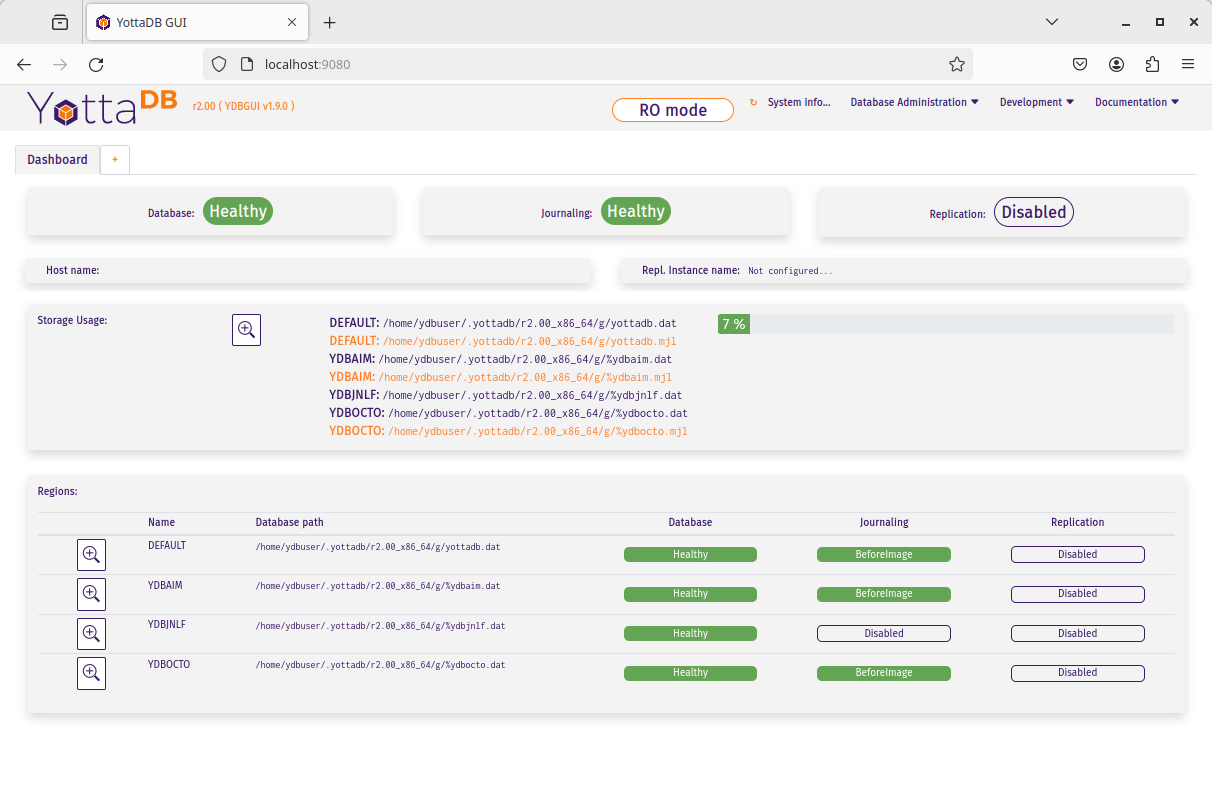
To specify a different port or do additional configuration, please see the YDBGUI README on the YDBGUI project page.
Journaling
You should journal any database files whose integrity you care about. Conversely, you need not journal any database file that you are prepared to delete & recreate anew in the event of an unclean shutdown, like a system crash.
YottaDB uses journaling (called "logging" by some databases) to restore data integrity and provide continuity of business after an unplanned event such as a system crash. There are two switches to turn on journaling - ENABLE / DISABLE and ON / OFF. Enabling or disabling journaling requires stand alone access to the database. Turning journaling on and off can be done when the database is in use.
Exercise - Journaling
In this exercise, you will crash your virtual machine and then recover the database. As sourcing the ydb_env_set file does all the setup that you need, and recovers the database, you will not learn the underlying operation of the database if you use it. Instead, you will create a small file that explicitly sets environment variables. The exercise has two parts, preparing the directory for the exercise, to be done once, and then crashing and recovery, which you can do as often as you want.
Preparation
Create a directory with a name like jnlex (for journaling exercises) or other prefered name and change to that directory. Create a file to source that sets required environment variables and convenient aliases (nano and vi editors are installed on the virtual machine; you can install your preferred editor: for example to install a character-mode emacs, run sudo apt install emacs-nox). Although the code fragments are M code, they are straightforward, and you can use equivalent code from other languages if you prefer.
ydbuser@ydbdev:~/jnlex$ cat jnlex_env
export ydb_dist=$(dirname $(realpath /usr/local/bin/ydb))
export ydb_routines=". $ydb_dist/utf8/libyottadbutil.so"
alias yottadb=$ydb_dist/yottadb
alias mupip=$ydb_dist/mupip
export ydb_dir=$HOME/jnlex
export ydb_gbldir=$ydb_dir/ydb.gld
export ydb_chset=utf-8
export LC_ALL=C.UTF-8
export ydb_icu_version=$(pkg-config --modversion icu-io)
ydbuser@ydbdev:~/jnlex$ source jnlex_env
ydbuser@ydbdev:~/jnlex$
Create a global directory with the Global Directory Editor (GDE) utility (see Global Directories Point to Global Variables below), and a database file. Turn on journaling for the database file.
ydbuser@ydbdev:~/jnlex$ yottadb -run GDE
%GDE-I-GDUSEDEFS, Using defaults for Global Directory
/home/ydbuser/jnlex/ydb.gld
GDE> change -segment DEFAULT -file=$ydb_dir/ydb.dat
GDE> exit
%GDE-I-VERIFY, Verification OK
%GDE-I-GDCREATE, Creating Global Directory file
/home/ydbuser/jnlex/ydb.gld
ydbuser@ydbdev:~/jnlex$ mupip create
%YDB-I-DBFILECREATED, Database file /home/ydbuser/jnlex/ydb.dat created
ydbuser@ydbdev:~/jnlex$ mupip set -journal=enable,on,before -region DEFAULT
%YDB-I-JNLCREATE, Journal file /home/ydbuser/jnlex/ydb.mjl created for region DEFAULT with BEFORE_IMAGES
%YDB-I-JNLSTATE, Journaling state for region DEFAULT is now ON
ydbuser@ydbdev:~/jnlex$
Crashing and Recovery
Start by cleaning out old journal files. Verify that there are no shared memory segments (if there are any, reboot the virtual machine). Then go into YottaDB's direct (interactive) mode, perform a database operation, and verify that there is now a new shared memory segment.
Note
For those who are not familiar with M, $horolog is a comma separated string consisting of the number of days since December 31, 1840, and the number of seconds since midnight in the time zone of the process, and $zdate() converts $horolog format timestamps to friendlier formats.
ydbuser@ydbdev:~/jnlex$ rm -f *.mjl_*
ydbuser@ydbdev:~/jnlex$ ls -l
total 348
-rw-r--r-- 1 ydbuser ydbuser 229 Apr 12 12:00 jnlex_env
-rw-rw-rw- 1 ydbuser ydbuser 679936 Apr 12 12:05 ydb.dat
-rw-r--r-- 1 ydbuser ydbuser 2560 Apr 12 12:05 ydb.gld
-rw-rw-rw- 1 ydbuser ydbuser 69632 Apr 12 12:05 ydb.mjl
ydbuser@ydbdev:~/jnlex$ yottadb -dir
YDB>zsystem "ipcs -m" ; No shared memory segments because YottaDB does not open database files until the first access
------ Shared Memory Segments --------
key shmid owner perms bytes nattch status
0x00000000 7 ydbuser 666 6336512 0
0x00000000 8 ydbuser 666 4640768 0
0x00000000 11 ydbuser 777 1048576 0
YDB>set ^X=$zdate($horolog,"MON DD, YEAR") ; opens database file and creates a shared memory segment
YDB>zwrite ^X ; verify that the database was updated
^X="NOV 13, 2019"
YDB>zsystem "ipcs -m" ; verify that a shared memory segment now exists
------ Shared Memory Segments --------
key shmid owner perms bytes nattch status
0x00000000 7 ydbuser 666 6336512 0
0x00000000 8 ydbuser 666 4640768 0
0x00000000 11 ydbuser 777 1048576 0
0x00000000 26 ydbuser 666 7725056 1
YDB>
Now simulate a crash by killing the virtual machine by clicking on the "X" of the console window, or with a kill -9 of the virtual machine process on the host. It is important that you kill the virtual machine with the database open by the yottadb process, because otherwise the process will shut down the database cleanly on exit and you will not simulate a crash with an open database file.
Reboot the virtual machine, change to the jnlex directory, source the jnlex_env and attempt to access the data. Note the error because the database was not cleanly shut down.
ydbuser@ydbdev:~$ cd jnlex/
ydbuser@ydbdev:~/jnlex$ source jnlex_env
ydbuser@ydbdev:~/jnlex$ yottadb -run %XCMD 'zwrite ^X'
%YDB-E-REQRECOV, Error accessing database /home/ydbuser/jnlex/ydb.dat. Must be recovered on cluster node ydbdev.
%YDB-I-TEXT, Error with database control shmctl
%SYSTEM-E-ENO22, Invalid argument
ydbuser@ydbdev:~/jnlex$
Now recover the database, and note that the database update you made is in the database.
ydbuser@ydbdev:~/jnlex$ mupip journal -recover -backward "*"
%YDB-I-MUJNLSTAT, Initial processing started at Tue Apr 12 12:20:09 2022
%YDB-I-MUJNLSTAT, Backward processing started at Tue Apr 12 12:20:09 2022
%YDB-I-MUJNLSTAT, Before image applying started at Tue Apr 12 12:20:09 2022
%YDB-I-FILERENAME, File /home/ydbuser/jnlex/ydb.mjl is renamed to /home/ydbuser/jnlex/ydb.mjl_2022102122009
%YDB-I-MUJNLSTAT, Forward processing started at Tue Apr 12 12:20:09 2022
%YDB-S-JNLSUCCESS, Show successful
%YDB-S-JNLSUCCESS, Verify successful
%YDB-S-JNLSUCCESS, Recover successful
%YDB-I-MUJNLSTAT, End processing at Tue Apr 12 12:20:09 2022
ydbuser@ydbdev:~/jnlex$ yottadb -run %XCMD 'zwrite ^X'
^X="APR 12, 2022"
ydbuser@ydbdev:~/jnlex$
Notice that the recovery renamed the previous journal file (from ydb.mjl to ydb.mjl_2022102122009 - 2022102122009 is a timestamp representing 12:20:09 on the 102nd day of 2022), and created a new journal file ydb.mjl.
Practice crashing the virtual machine with an open database several times till you get the hang of recovery after a crash.
Look at the animation of journaling in action at the beginning of Chapter 6: YottaDB Journaling in the Administration and Operations Guide.
Note
Robust operation of YottaDB recovery after a crash requires robust recovery of the file system. If your file system requires an option to ensure that meta-data is written to disk only after the corresponding data is written, ensure that it is set. Also, if you are running in a virtual machine or container, ensure that it is configured so that when the guest does a "sync" to commit data to the file system, the host commits the data to the underlying persistent storage.
Global Directories Point to Global Variables
Global variables reside in database files. Given a person's name, a telephone directory helps you find the person by giving you their phone number, and sometimes their address as well. Analogously, a global directory helps a YottaDB process find a global variable node by pointing it to the database file where that node resides. While the most common, and efficient, use case has an entire global variable residing in a database file, YottaDB permits subtrees of a global variable to reside in different database files.
The global directory is a binary file pointed to by the intrinsic special variable $zgbldir (an intrinsic special variable or ISV starts with a $ and names are case-insensitive). At process start-up, $zgbldir is initialized from the environment variable ydb_gbldir; a process may change global directories as it executes by setting $zgbldir to different global directory files.
The GDE utility program (invoked from the shell with yottadb -run ^GDE) is used to manage global directories.
Note
The input to GDE can be a text file. In a production environment, YottaDB recommends that text files be used to define database configurations, and that these text files be put under version control.
Although there is a GUI, for the Acculturation Workshop we will use text files as the workshop is intended to develop low-level YottaDB skills.
In YottaDB, sets of M global variables (Names or Name spaces) are mapped to Regions that define properties relating to the M global. Each Region is mapped to a Segment that defines properties relating to the file system. Consider the example in the figure below:
In this example, there are four M global variables that we would like to separate from the rest (e.g., for purposes of sharing globals between applications, or for reasons of protection - perhaps they contain special information, so that only mammalogists are to have access to globals ^Horse and ^Platypus, and only carcinologists are to have access to globals ^Crab and ^Lobster). This is accomplished by creating five name spaces (note that a name space can contain a single variable, as in this example, or a range of global variables, e.g., everything starting with ^A through ^Horse). There is always a default (*) name space.
One or more name spaces are mapped to a Region. All global variables in a region share a common set of M global variable properties, such as the maximum record length, whether null subscripts are permitted, etc. In this case ^Horse and ^Platypus are mapped to the region MAMMALS, whereas ^Crab and ^Lobster are mapped to the region CRUSTACEANS. The default name space * is mapped to a region called DEFAULT (while region names are case insensitive, they are frequently written in upper case).
Each region is mapped to a Segment. Just as a region defines properties pertaining to M global variables, the segment defines properties pertaining to the database file for that region, such as the file name, the initial allocation, number of global buffers, etc. The database file is just an ordinary file in the file system of the underlying operating system.
Each database file can have a single active journal file. A journal file can be linked to its predecessor to form a chain of journal files.
The intrinsic special variable $zgbldir points a YottaDB process to the global directory. $zgbldir is initialized from the environment variable ydb_gbldir at process startup, but it can be modified by the process during execution. Assuming you have sourced the jnlex_env file:
ydbuser@ydbdev:~/jnlex$ yottadb -run %XCMD 'write $zgbldir,!'
/home/ydbuser/jnlex/ydb.gld
ydbuser@ydbdev:~/jnlex$
GDE, the Global Directory Editor, is a program used to manipulate global directories. Before using it, add an extra line to the jnlex_env file to allow you to recall the last line typed, in case you make a mistake and want to recall and edit the previous line:
ydbuser@ydbdev:~/jnlex$ cat jnlex_env
export ydb_dist=/usr/local/etc/
export ydb_routines=". $ydb_dist/libyottadbutil.so"
alias yottadb=$ydb_dist/yottadb
alias mupip=$ydb_dist/mupip
export ydb_dir=$HOME/jnlex
export ydb_gbldir=$ydb_dir/ydb.gld
export ydb_chset=utf-8
export LC_ALL=C.UTF-8
export ydb_icu_version=$(pkg-config --modversion icu-io)
export ydb_principal_editing=EDITING
ydbuser@ydbdev:~/jnlex$ source jnlex_env
ydbuser@ydbdev:~/jnlex$ yottadb -run GDE
%GDE-I-LOADGD, Loading Global Directory file
/home/ydbuser/jnlex/ydb.gld
%GDE-I-VERIFY, Verification OK
GDE>
You can use the show command to examine name spaces, regions and segments.
GDE> show -name
*** NAMES ***
Global Region
------------------------------------------------------------------------------
* DEFAULT
GDE>
In this case, there is only one name space, the default. There is also only one region, DEFAULT. Region and segment names are case insensitive, but name spaces are case sensitive, since M variable names are case sensitive.
GDE> show -region
*** REGIONS ***
Std Inst
Dynamic Def Rec Key Null Null Freeze Qdb Epoch LOCK
Region Segment Coll Size Size Subs Coll Jnl on Err Rndwn Taper AutoDB Stats Crit
-------------------------------------------------------------------------------------------------------------------------------------------
DEFAULT DEFAULT 0 256 64 NEVER Y N N N Y N Y Sep
GDE>
Notice the region parameters - review them in the Region Qualfiers section of the Administration and Operations Guide. Since there is one region, there is also one segment, also called DEFAULT. (Although the region and segment names can be different; it is good practice to keep them the same).
GDE> show -segment
*** SEGMENTS ***
Segment File (def ext: .dat)Acc Typ Block Alloc Exten Options
-------------------------------------------------------------------------------------------
DEFAULT $ydb_dir/ydb.dat BG DYN 4096 100 100 GLOB=1024
LOCK= 220
RES = 0
ENCR= OFF
MSLT=1024
DALL= YES
AIO = OFF
GDE>
Notice how the database file is defined using the environment variable ydb_dir. Using environment variables allows multiple processes to share a global directory, with different processes referring to different database files, depending on environment variable values.
Note
The parameters in the global directory are used only by mupip create to create a new database file. At other times, the global directory is used only to map global variable names to database files. So, if you change the global directory, existing database files are not changed. If you change a parameter in a database file, unless you also change the global directory used to create the database file, the next time you create that file, it will use old parameters in the global directory.
The show -map command gives visualization of the mapping of names to database files in the global directory.
GDE> show -map
*** MAP ***
- - - - - - - - - - Names - - - - - - - - - -
From Up to Region / Segment / File(def ext: .dat)
--------------------------------------------------------------------------------------------------------------------------
% ... REG = DEFAULT
SEG = DEFAULT
FILE = $ydb_dir/ydb.dat
LOCAL LOCKS REG = DEFAULT
SEG = DEFAULT
FILE = $ydb_dir/ydb.dat
GDE>
Of course, this global directory is not very interesting as all global variables map to a single region. There are many reasons why one might want a multi-region database, including but not limited to:
Database size: A single database file is limited to 16Gi [1] blocks, which with the common block size of 4Ki bytes, translates to a database of 64Ti bytes, not including the file header. A database consists of one or more database files, and while there is a theoretical YottaDB limit on the number of database files, it is so large that all practical limits are those of the underlying storage.
Access control: As YottaDB uses the standard user-group-world model of access control (which may be further refined by Mandatory Access Controls; see YottaDB Security Philosophy), database file ownership and permissions can be used for access control (see Security below). For example, mammalogists might have read-write access to database files that store information about mammals, while giving carcinologists read-only access, with carcinologists doing tthe reverse for database files that store information about crustaceans.
Performance: Since the granularity of critical sections for committing updates is the database region, database "hot spots" can be reduced by configuring databases to map different global variables to different database files. Note however, that when using transaction processing, as concurrent critical sections are needed for all global variables updated in a transaction, it would improve peformance to map related globals to the same region.
Manageability: Related information can be placed in a single database file. For example, Internet of Things (IoT) application stacks often include a cloud service that complements edge devices. Such a cloud service might be configured to map the data for each edge device in a separate database file.
Let's make the single region database a little more interesting.
Exercise - Separate Regions for Mammalogists and Carcinologists
Continue using the directory you created for the journaling exercise.
While not essential, it may be conceptually helpful to build the global directory from the bottom up - first create the segments, then the regions, and then the name spaces.
GDE> add -segment MAMMALS -file_name=$ydb_dir/linnaeus.dat
GDE> add -segment CRUSTACEANS -file_name=$ydb_dir/brunnich.dat
GDE> show -segment
*** SEGMENTS ***
Segment File (def ext: .dat)Acc Typ Block Alloc Exten Options
-------------------------------------------------------------------------------------------
CRUSTACEANS $ydb_dir/brunnich.dat
BG DYN 4096 100 100 GLOB=1024
LOCK= 220
RES = 0
ENCR= OFF
MSLT=1024
DALL= YES
AIO = OFF
DEFAULT $ydb_dir/ydb.dat BG DYN 4096 100 100 GLOB=1024
LOCK= 220
RES = 0
ENCR= OFF
MSLT=1024
DALL= YES
AIO = OFF
MAMMALS $ydb_dir/linnaeus.dat
BG DYN 4096 100 100 GLOB=1024
LOCK= 220
RES = 0
ENCR= OFF
MSLT=1024
DALL= YES
AIO = OFF
GDE>
Then we can map the regions to the segments. Notice that even though the segment names (specified with the -dynamic qualifier) are entered in lower case, they are converted to and displayed in upper case.
GDE> add -region MAMMALS -dynamic=mammals
GDE> add -region CRUSTACEANS -dynamic=crustaceans
GDE> show -region
*** REGIONS ***
Std Inst
Dynamic Def Rec Key Null Null Freeze Qdb Epoch LOCK
Region Segment Coll Size Size Subs Coll Jnl on Err Rndwn Taper AutoDB Stats Crit
-------------------------------------------------------------------------------------------------------------------------------------------
CRUSTACEANS CRUSTACEANS 0 256 64 NEVER Y N N N Y N Y Sep
DEFAULT DEFAULT 0 256 64 NEVER Y N N N Y N Y Sep
MAMMALS MAMMALS 0 256 64 NEVER Y N N N Y N Y Sep
GDE>
Now map the name spaces to the regions.
GDE> add -name Horse -region=MAMMALS
GDE> add -name Platypus -region=MAMMALS
GDE> add -name Crab -region=CRUSTACEANS
GDE> add -name Lobster -region=CRUSTACEANS
GDE> show -name
*** NAMES ***
Global Region
------------------------------------------------------------------------------
* DEFAULT
Crab CRUSTACEANS
Horse MAMMALS
Lobster CRUSTACEANS
Platypus MAMMALS
GDE>
You can examine the entire map, and ask GDE to perform a check for consistency.
GDE> show -map
*** MAP ***
- - - - - - - - - - Names - - - - - - - - - -
From Up to Region / Segment / File(def ext: .dat)
--------------------------------------------------------------------------------------------------------------------------
% Crab REG = DEFAULT
SEG = DEFAULT
FILE = $ydb_dir/ydb.dat
Crab Crab0 REG = CRUSTACEANS
SEG = CRUSTACEANS
FILE = $ydb_dir/brunnich.dat
Crab0 Horse REG = DEFAULT
SEG = DEFAULT
FILE = $ydb_dir/ydb.dat
Horse Horse0 REG = MAMMALS
SEG = MAMMALS
FILE = $ydb_dir/linnaeus.dat
Horse0 Lobster REG = DEFAULT
SEG = DEFAULT
FILE = $ydb_dir/ydb.dat
Lobster Lobster0 REG = CRUSTACEANS
SEG = CRUSTACEANS
FILE = $ydb_dir/brunnich.dat
Lobster0 Platypus REG = DEFAULT
SEG = DEFAULT
FILE = $ydb_dir/ydb.dat
Platypus Platypus0 REG = MAMMALS
SEG = MAMMALS
FILE = $ydb_dir/linnaeus.dat
Platypus0 ... REG = DEFAULT
SEG = DEFAULT
FILE = $ydb_dir/ydb.dat
LOCAL LOCKS REG = DEFAULT
SEG = DEFAULT
FILE = $ydb_dir/ydb.dat
GDE>
To interpret the above, the first column is the first global variable residing in a region, and the second is the next global variable not in the region, i.e., the region is all global variables starting with the first, and up to, but not including the second.
The entry with
%in the first column andCrabin the second means all global variables starting with and including^%(the first global variable) up to, but not including^Crabare mapped to region and segmentDEFAULTand the file$ydb_dir/ydb.dat.Since
^Crab0is the next global variable name after^Crab, the next entry states that the global variable^Crabis mapped to region and segmentMAMMALSand the file$ydb_dir/linneaus.dat.
Exiting GDE creates the global directory. You can then use a MUPIP CREATE command to create the database files. Notice that journal files must be separately created.
GDE> exit
%GDE-I-VERIFY, Verification OK
%GDE-I-GDUPDATE, Updating Global Directory file
/home/ydbuser/jnlex/ydb.gld
ydbuser@ydbdev:~/jnlex$
Now create database files using mupip create (notice that it creates two new database files, and tells you that one file already exists), and turn on journaling for the newly created database files
ydbuser@ydbdev:~/jnlex$ mupip create
%YDB-I-DBFILECREATED, Database file $ydb_dir/brunnich.dat created
%YDB-E-DBOPNERR, Error opening database file /home/ydbuser/jnlex/ydb.dat
%SYSTEM-E-ENO17, File exists
%YDB-I-DBFILECREATED, Database file /home/ydbuser/jnlex/linnaeus.dat created
%YDB-F-DBNOCRE, Not all specified database files, or their associated journal files were created
ydbuser@ydbdev:~/jnlex$ mupip set -journal=enable,on,before -region CRUSTACEANS,MAMMALS
%YDB-I-JNLCREATE, Journal file /home/ydbuser/jnlex/brunnich.mjl created for region CRUSTACEANS with BEFORE_IMAGES
%YDB-I-JNLSTATE, Journaling state for region CRUSTACEANS is now ON
%YDB-I-JNLCREATE, Journal file /home/ydbuser/jnlex/linnaeus.mjl created for region MAMMALS with BEFORE_IMAGES
%YDB-I-JNLSTATE, Journaling state for region MAMMALS is now ON
ydbuser@ydbdev:~/jnlex$
For production environments, we suggest that you put your GDE commands in a text file and invoke them with a heredoc or using GDE's @ command. Put the text file under version control.
Exercise - Recovering a Multi-region Database
Recovering a multi-region database after a crash is no different than recovering a single region database.
ydbuser@ydbdev:~/jnlex$ yottadb -dir
YDB>zsystem "ipcs -m" ; ensure no shared memory segments, i.e., no open database regions
------ Shared Memory Segments --------
key shmid owner perms bytes nattch status
YDB>set ^X=$zdate($horolog,"MON DD, YEAR") ; open the first database region
YDB>zwrite ^X
^X="NOV 12, 2022"
YDB>zsystem "ipcs -m" ; one shared memory segment for one open database region
------ Shared Memory Segments --------
key shmid owner perms bytes nattch status
0x00000000 2 ydbuser 666 7725056 1
YDB>set ^Horse(^X)="Shetland" ; open a second database region
YDB>zsystem "ipcs -m" ; two open database regions is two shared memory segments
------ Shared Memory Segments --------
key shmid owner perms bytes nattch status
0x00000000 2 ydbuser 666 7725056 1
0x00000000 3 ydbuser 666 7725056 1
YDB>set ^Crab(^X)="Horseshoe" ; open last database region
YDB>zsystem "ipcs -m" ; three shared memory segments
------ Shared Memory Segments --------
key shmid owner perms bytes nattch status
0x00000000 2 ydbuser 666 7725056 1
0x00000000 3 ydbuser 666 7725056 1
0x00000000 4 ydbuser 666 7725056 1
YDB>zwrite ^Crab,^Horse,^X ; show data in database
^Crab("APR 12, 2022")="Horseshoe"
^Horse("APR 12, 2022")="Shetland"
^X="APR 12, 2022"
YDB>
Now crash and reboot the virtual machine and again note the inability to open any database region.
ydbuser@ydbdev:~/jnlex$ yottadb -dir
YDB>zwrite ^Crab
%YDB-E-REQRECOV, Error accessing database /home/ydbuser/jnlex/brunnich.dat. Must be recovered on cluster node ydbdev.
%YDB-I-TEXT, Error with database control shmctl
%SYSTEM-E-ENO22, Invalid argument
YDB>zwrite ^Horse
%YDB-E-REQRECOV, Error accessing database /home/ydbuser/jnlex/linnaeus.dat. Must be recovered on cluster node ydbdev.
%YDB-I-TEXT, Error with database control shmctl
%SYSTEM-E-ENO22, Invalid argument
YDB>zwrite ^X
%YDB-E-REQRECOV, Error accessing database /home/ydbuser/jnlex/ydb.dat. Must be recovered on cluster node ydbdev.
%YDB-I-TEXT, Error with database control shmctl
%SYSTEM-E-ENO22, Invalid argument
YDB>halt
ydbuser@ydbdev:~/jnlex$
Recover the database using exactly the same command as before, and note that it recovers three regions, and you are now able to access all three regions of the database file
ydbuser@ydbdev:~/jnlex$ mupip journal -recover -backward "*"
%YDB-I-MUJNLSTAT, Initial processing started at Tue Apr 12 13:10:45 2022
%YDB-I-MUJNLSTAT, Backward processing started at Tue Apr 12 13:10:45 2022
%YDB-I-MUJNLSTAT, Before image applying started at Tue Apr 12 13:10:45 2022
%YDB-I-FILERENAME, File /home/ydbuser/jnlex/ydb.mjl is renamed to /home/ydbuser/jnlex/ydb.mjl_2022102131045
%YDB-I-FILERENAME, File /home/ydbuser/jnlex/linnaeus.mjl is renamed to /home/ydbuser/jnlex/linnaeus.mjl_2022102131045
%YDB-I-FILERENAME, File /home/ydbuser/jnlex/brunnich.mjl is renamed to /home/ydbuser/jnlex/brunnich.mjl_2022102131045
%YDB-I-MUJNLSTAT, Forward processing started at Tue Apr 12 13:10:45 2022
%YDB-S-JNLSUCCESS, Show successful
%YDB-S-JNLSUCCESS, Verify successful
%YDB-S-JNLSUCCESS, Recover successful
%YDB-I-MUJNLSTAT, End processing at Tue Apr 12 13:10:45 2022
ydbuser@ydbdev:~/jnlex$ yottadb -dir
YDB>zwrite ^Crab
^Crab("APR 12, 2022")="Horseshoe"
YDB>zwrite ^Horse
^Horse("APR 12, 2022")="Shetland"
YDB>zwrite ^X
^X="APR 12, 2022"
YDB>halt
ydbuser@ydbdev:~/jnlex$
No Daemon to Start or Stop
YottaDB has no special startup or shut down. The first process to open a database file sets up all the shared memory segment and control structures needed for database operation. The last one out cleans up and releases the shared memory. There is no daemon that needs to run with elevated privileges or can be a single point of failure, a performance bottleneck or a potential security vulnerability.
Upon bringing the system back up from a crash or unclean shutdown (shutdown with open database files):
For database regions that are not journaled, delete the database files and create new files
Database regions that are journaled using before image journaling (the type in the exercises above) are recovered using the databases with the MUPIP JOURNAL RECOVER BACKWARD command.
Database regions that are journaled using nobefore image journaling are recovered by restoring a backup and using the MUPIP JOURNAL RECOVER FORWARD command.
Database regions that constitute replicated instances (see Database Replication) are recovered using the MUPIP JOURNAL ROLLBACK rather than MUPIP JOURNAL RECOVER.
In all cases using journaling, the recovery point after a crash is the same - the last update in the journal files.
Environment Variables
The operation of YottaDB is controlled by a number of environment variables, described in the YottaDB Administration and Operations Guide.
The most important one is
ydb_gbldir, discussed above, which allows a process to access a global directory, which in turn allows it to access the database (global variables).ydb_dir, defaulting to$HOME/.yottadbif not set, is used byydb_env_setto create a directory in a standard configuration for using YottaDB. Note that a directory in a standard configuration is just a convenience, as the environment variables allow YottaDB database files and routines to be placed just about anywhere on a systemUsing YottaDB requires language specific environment variables
Environment variables for M programs include:
The required
ydb_routinesenvironment variable provides a search path for YottaDB to execute M programs.An optional
ydb_chsetenvironment variable to determine whether a process should operate in M mode or UTF-8 mode (defaulting to M mode). To choose UTF-8 mode, this must be set before sourcingydb_env_setand a locale that is installed on the system must also be defined, e.g.:export ydb_chset=UTF-8 LC_CTYPE=C.utf8
Other languages will require their own environment variables.
The
ydb_distenvironment variable points to the location where YottaDB is installed. If not set, YottaDB will set it so that code in the process, and child processes, can easily locate the directory where YottaDB is installed.
The file ydb_env_set that is supplied with YottaDB, and which must be sourced rather than executed, attempts to provide reasonable default values:
ydbuser@ydbdev:~$ env | grep ^ydb
ydbuser@ydbdev:~$ source /usr/local/etc/ydb_env_set
ydbuser@ydbdev:~$ env | grep ^ydb
ydb_dist=/usr/local/lib/yottadb/r134
ydb_log=/tmp/yottadb/r1.34_x86_64
ydb_repl_instance=/home/ydbuser/.yottadb/r1.34_x86_64/g/yottadb.repl
ydb_rel=r1.34_x86_64
ydb_routines=/home/ydbuser/.yottadb/r1.34_x86_64/o/utf8*(/home/ydbuser/.yottadb/r1.34_x86_64/r /home/ydbuser/.yottadb/r) /usr/local/lib/yottadb/r134/utf8/libyottadbutil.so
ydb_unset_822=ydb_dir gtmdir ydb_rel gtmver ydb_chset gtm_chset LC_ALL ydb_icu_version gtm_icu_version ydb_dist gtm_dist ydb_repl_instance gtm_repl_instance ydb_retention gtm_retention ydb_gbldir gtmgbldir ydb_routines gtmroutines ydb_log gtm_log ydb_tmp gtm_tmp ydb_etrap gtm_etrap ydb_procstuckexec gtm_procstuckexec LD_LIBRARY_PATH ydb_sav_822_PATH
ydb_sav_822_PATH=/home/ydbuser/.cargo/bin:/usr/local/bin:/usr/bin:/bin:/usr/local/games:/usr/games
ydb_chset=UTF-8
ydb_procstuckexec=/usr/local/lib/yottadb/r134/yottadb -run %YDBPROCSTUCKEXEC
ydb_tmp=/tmp/yottadb/r1.34_x86_64
ydb_gbldir=/home/ydbuser/.yottadb/r1.34_x86_64/g/yottadb.gld
ydb_etrap=Write:(0=$STACK) "Error occurred: ",$ZStatus,!
ydb_icu_version=67.1
ydb_retention=42
ydb_dir=/home/ydbuser/.yottadb
ydbuser@ydbdev:~$
Note
ydb_unset_822 and ydb_sav_822_PATH above are used when sourcing the ydb_env_unset file to restore environment variables set by sourcing ydb_env_set; the 822 is the pid of the shell.
While ydb_env_set is a good resource when you initially start with YottaDB, once you get to a certain level of expertise, you may prefer to create your own scripting.
Security
YottaDB was designed from the very beginning to be secure.
Note
Absolute security does not exist in this universe. For a discussion that bridges philosophy and technology, we highly recommend Bruce Schneier's Secrets and Lies, ISBN 0-471-25311-1.
A YottaDB process can access a database file only if the file ownership and permissions allow it to do so. The YottaDB security model is simple, well understood and documented. See also the YottaDB Security Philosophy.
Exercise - Access Controls with Ownership and Permissions
In the following, Linux file permissions are used to allow the owner to read and write all database files, and another user to have read-only access to a database file, and no access whatsoever to another database file. Change the permissions as shown, and make updates. Note that existing data in the database is added to, as this exercise is being created on a different date from the journaling exercise. If you do both exercises on the same day, your data will be overwritten. As before, this uses the YottaDB direct mode to set the variables and then loop through the variable names dumping the values. You can write code in a programming language of your choice or you can copy and paste the M commands from here in your shell session.
ydbuser@ydbdev:~/jnlex$ ls -l *.dat
-rw-rw-rw- 1 ydbuser ydbuser 20785152 Apr 12 13:13 %ydbocto.dat
-rw-rw-rw- 1 ydbuser ydbuser 679936 Apr 12 13:13 brunnich.dat
-rw-rw-rw- 1 ydbuser ydbuser 679936 Apr 12 13:13 linnaeus.dat
-rw-rw-rw- 1 ydbuser ydbuser 679936 Apr 12 13:13 ydb.dat
ydbuser@ydbdev:~/jnlex$ chmod go-rw brunnich.dat ; chmod go-w linnaeus.dat
ydbuser@ydbdev:~/jnlex$ ls -l *.dat
-rw-rw-rw- 1 ydbuser ydbuser 20785152 Apr 12 13:13 %ydbocto.dat
-rw------- 1 ydbuser ydbuser 679936 Apr 12 13:13 brunnich.dat
-rw-r--r-- 1 ydbuser ydbuser 679936 Apr 12 13:13 linnaeus.dat
-rw-rw-rw- 1 ydbuser ydbuser 679936 Apr 12 13:13 ydb.dat
ydbuser@ydbdev:~/jnlex$ yottadb -dir
YDB>set ^X=$zdate($horolog,"MON DD, YEAR"),^Horse(^X)="Clydesdale",^Crab(^X)="Coconut"
YDB>set var="^%" for set var=$order(@var) quit:""=var zwrite @var
^Crab("APR 12, 2022")="Horseshoe"
^Crab("APR 13, 2022")="Coconut"
^Horse("APR 12, 2022")="Shetland"
^Horse("APR 13, 2022")="Clydesdale"
^X="APR 13, 2022"
YDB>halt
ydbuser@ydbdev:~/jnlex$
Create another user who is also a member of the ydbuser group, and note that a process of that user can update ydb.dat (the database file for the DEFAULT region), can read but not update linneaus.dat (the database file for MAMMALS region), and not even read brunnich.dat (the database file for the CRUSTACEANS region).
ydbuser@ydbdev:~/jnlex$ sudo useradd -g ydbuser -s /bin/bash -m staffuser
ydbuser@ydbdev:~/jnlex$ sudo -E su staffuser
staffuser@ydbdev:/home/ydbuser/jnlex$ $ydb_dist/yottadb -dir # must specify $ydb_dist because alias for yottadb is not inherited
YDB>zwrite ^X ; reading ydb.dat works
^X="APR 13, 2022"
YDB>zwrite ^Horse ; reading linnaeus.dat works
^Horse("APR 12, 2022")="Shetland"
^Horse("APR 13, 2022")="Clydesdale"
YDB>zwrite ^Crab ; reading brunnich.dat fails
%YDB-E-DBFILERR, Error with database file /home/ydbuser/jnlex/brunnich.dat
%SYSTEM-E-ENO13, Permission denied
YDB>set ^Horse(^X)="Appaloosa" ; updating linnaeus.dat fails
%YDB-E-DBPRIVERR, No privilege for attempted update operation for file: /home/ydbuser/jnlex/linnaeus.dat
YDB>set ^X=$zdate($horolog,"MON DD, YEAR") ; updating ydb.dat works
YDB>halt
staffuser@ydbdev:/home/ydbuser/jnlex$ exit
exit
ydbuser@ydbdev:~/jnlex$ sudo userdel -r staffuser
userdel: staffuser mail spool (/var/mail/staffuser) not found
ydbuser@ydbdev:~/jnlex$
There is an installation option to restrict access to YottaDB to a group. If you use this option, only those in the specified group will be able to use YottaDB.
Database Replication
When an application must have the best possible continuity of business, use database replication in addition to before-image journaling to create a logical multi-site configuration. Unlike techniques like high-availability clustering that have a single point of failure (the cluster hardware and software), YottaDB replication uses "share nothing" logical multi-site instances with no single point of failure.
Furthermore, YottaDB database replication can be used to provide continuous application availability in the face of not just unplanned events, such as system crashes, but also planned events like application and system upgrades, and even most upgrades that involve application schema changes. Database replication has functionality beyond business continuity, as discussed in the Database Replication chapter of the Administration and Operations Guide.
The restriction of YottaDB replication today is the 20,000 kilometer distance limit on replication (since the circumference of Planet Earth is approximately 40,000 kilometers, it is difficult to place data centers more than 20,000 kilometers apart). In our example, we will simulate data centers in Santiago (33°S, 70°W), Paris (49°N, 2°E) and Melbourne (37°S, 144°E). Santiago to Paris is 11,642 kilometers, Paris to Melbourne is 16,781 kilometers, and Melbourne to Santiago is 11,269 kilometers (approximately).
Exercise - Replication
Because replication builds on journaling, use the jnlex directory created above. Enhance the jnlex_env shell script to assign values to two more environment variables, ydb_repl_instance and ydb_repl_instname. ydb_repl_instance is the name of a file where a replicated instance stores information about the state of replication and ydb_repl_instname is the name of an instance - in this case, dummy, but we will change it as we create copies of the instances.
ydbuser@ydbdev:~/jnlex$ cat jnlex_env
export ydb_dist=/usr/local/etc
export ydb_routines=". $ydb_dist/libyottadbutil.so"
alias yottadb=$ydb_dist/yottadb
alias mupip=$ydb_dist/mupip
export ydb_dir=$HOME/jnlex
export ydb_gbldir=$ydb_dir/ydb.gld
export ydb_chset=utf-8
export LC_ALL=C.UTF-8
export ydb_icu_version=$(pkg-config --modversion icu-io)
export ydb_principal_editing=EDITING
export ydb_repl_instance=$ydb_dir/ydb.repl
export ydb_repl_instname=dummy
ydbuser@ydbdev:~/jnlex$
After sourcing jnlex_env to set the environment variables first, turn on replication. This will create a new set of journal files without a link to the prior journal files, as the journal formats differ for replicated vs. unreplicated database regions.
Processes in replicated instances write updates to a shared memory segment called a Journal Pool
ydbuser@ydbdev:~/jnlex$ mupip set -replication=on -region DEFAULT,CRUSTACEANS,MAMMALS,YDBOCTO
%YDB-I-FILERENAME, File /home/ydbuser/jnlex/brunnich.mjl is renamed to /home/ydbuser/jnlex/brunnich.mjl_2022102171003
%YDB-I-JNLCREATE, Journal file /home/ydbuser/jnlex/brunnich.mjl created for region CRUSTACEANS with BEFORE_IMAGES
%YDB-I-PREVJNLLINKCUT, Previous journal file name link set to NULL in new journal file /home/ydbuser/jnlex/brunnich.mjl created for database file /home/ydbuser/jnlex/brunnich.dat
%YDB-I-JNLSTATE, Journaling state for region CRUSTACEANS is now ON
%YDB-I-REPLSTATE, Replication state for region CRUSTACEANS is now ON
%YDB-I-FILERENAME, File /home/ydbuser/jnlex/ydb.mjl is renamed to /home/ydbuser/jnlex/ydb.mjl_2022102171003
%YDB-I-JNLCREATE, Journal file /home/ydbuser/jnlex/ydb.mjl created for region DEFAULT with BEFORE_IMAGES
%YDB-I-PREVJNLLINKCUT, Previous journal file name link set to NULL in new journal file /home/ydbuser/jnlex/ydb.mjl created for database file /home/ydbuser/jnlex/ydb.dat
%YDB-I-JNLSTATE, Journaling state for region DEFAULT is now ON
%YDB-I-REPLSTATE, Replication state for region DEFAULT is now ON
%YDB-I-FILERENAME, File /home/ydbuser/jnlex/linnaeus.mjl is renamed to /home/ydbuser/jnlex/linnaeus.mjl_2022102171003
%YDB-I-JNLCREATE, Journal file /home/ydbuser/jnlex/linnaeus.mjl created for region MAMMALS with BEFORE_IMAGES
%YDB-I-PREVJNLLINKCUT, Previous journal file name link set to NULL in new journal file /home/ydbuser/jnlex/linnaeus.mjl created for database file /home/ydbuser/jnlex/linnaeus.dat
%YDB-I-JNLSTATE, Journaling state for region MAMMALS is now ON
%YDB-I-REPLSTATE, Replication state for region MAMMALS is now ON
%YDB-I-FILERENAME, File /home/ydbuser/jnlex/%ydbocto.mjl is renamed to /home/ydbuser/jnlex/%ydbocto.mjl_2022102171003
%YDB-I-JNLCREATE, Journal file /home/ydbuser/jnlex/%ydbocto.mjl created for region YDBOCTO with BEFORE_IMAGES
%YDB-I-PREVJNLLINKCUT, Previous journal file name link set to NULL in new journal file /home/ydbuser/jnlex/%ydbocto.mjl created for database file /home/ydbuser/jnlex/%ydbocto.dat
%YDB-I-JNLSTATE, Journaling state for region YDBOCTO is now ON
%YDB-I-REPLSTATE, Replication state for region YDBOCTO is now ON
ydbuser@ydbdev:~/jnlex$
Create new shell scripts to avoid retyping commands:
ydbuser@ydbdev:~/jnlex$ cat originating_stop
#!/bin/sh
$ydb_dist/mupip replicate -source -shutdown -timeout=0
$ydb_dist/mupip rundown -region "*"
ydbuser@ydbdev:~/jnlex$ cat replicating_start
#!/bin/sh
$ydb_dist/mupip replicate -source -start -passive -instsecondary=dummy -buffsize=1048576 -log=$ydb_dir/source_dummy.log
$ydb_dist/mupip replicate -receive -start -listenport=3000 -buffsize=1048576 -log=$ydb_dir/receive_`date +%Y%m%d:%H:%M:%S`.log
ydbuser@ydbdev:~/jnlex$ cat replicating_stop
#!/bin/sh
$ydb_dist/mupip replicate -receive -shutdown -timeout=0
$ydb_dist/mupip replicate -source -shutdown -timeout=0
$ydb_dist/mupip rundown -region "*"
ydbuser@ydbdev:~/jnlex$
Delete the prior generation journal files, to keep the directory clean, and make the newly created shell scripts executable.
ydbuser@ydbdev:~/jnlex$ chmod +x originating_stop replicating_st*
ydbuser@ydbdev:~/jnlex$ rm *.mjl_*
ydbuser@ydbdev:~/jnlex$ ls -l
total 1852
-rw-rw-rw- 1 ydbuser ydbuser 20785152 Apr 12 17:10 %ydbaim.dat
-rw-rw-rw- 1 ydbuser ydbuser 20785152 Apr 12 17:10 %ydbocto.dat
-rw-rw-rw- 1 ydbuser ydbuser 69632 Apr 12 17:10 %ydbocto.mjl
lrwxrwxrwx 1 ydbuser ydbuser 12 Apr 12 13:13 V6.3-011_x86_64 -> r1.34_x86_64
-rw------- 1 ydbuser ydbuser 679936 Apr 12 17:10 brunnich.dat
-rw------- 1 ydbuser ydbuser 69632 Apr 12 17:10 brunnich.mjl
-rw-r--r-- 1 ydbuser ydbuser 340 Apr 12 17:09 jnlex_env
-rw-r--r-- 1 ydbuser ydbuser 679936 Apr 12 17:10 linnaeus.dat
-rw-r--r-- 1 ydbuser ydbuser 69632 Apr 12 17:10 linnaeus.mjl
-rwxr-xr-x 1 ydbuser ydbuser 101 Apr 12 17:13 originating_stop
drwxr-xr-x 2 ydbuser ydbuser 4096 Apr 12 13:13 r
drwxr-xr-x 5 ydbuser ydbuser 4096 Apr 12 13:13 r1.34_x86_64
-rwxr-xr-x 1 ydbuser ydbuser 256 Apr 12 17:14 replicating_start
-rwxr-xr-x 1 ydbuser ydbuser 156 Apr 12 17:15 replicating_stop
-rw-rw-rw- 1 ydbuser ydbuser 679936 Apr 12 17:10 ydb.dat
-rw-r--r-- 1 ydbuser ydbuser 11264 Apr 12 13:13 ydb.gld
-rw-rw-rw- 1 ydbuser ydbuser 69632 Apr 12 17:10 ydb.mjl
ydbuser@ydbdev:~/jnlex$
Shut down the Acculturation Workshop virtual machine cleanly and make three copies of the Acculturation Workshop called Paris.vmdk, Melbourne.vmdk and Santiago.vmdk. Alternatively, if your host system is short of disk space, make two copies and rename the original Debian-12_yottadbworkshop.vmdk file.
If you are using qcow2 or vmdk disk images with QEMU/kvm on Linux, you can use a feature that allows a disk image to be created off a base image so that the base image does not change and all changes go to the new disk image. Check with your virtualization software to determine whether it supports this feature. Execute commands such as the following on the host (with the guest shut down) - depending on the version of QEMU/kvm on your PC, the exact command may vary.
$ qemu-img create -f vmdk -o zeroed_grain,backing_file=Debian-12_yottadbworkshop.vmdk Melbourne.vmdk
Formatting 'Melbourne.vmdk', fmt=vmdk size=107374182400 backing_file=Debian-12_yottadbworkshop.vmdk compat6=off hwversion=undefined zeroed_grain=on
$ qemu-img create -f vmdk -o zeroed_grain,backing_file=Debian-12_yottadbworkshop.vmdk Paris.vmdk
Formatting 'Paris.vmdk', fmt=vmdk size=107374182400 backing_file=Debian-12_yottadbworkshop.vmdk compat6=off hwversion=undefined zeroed_grain=on
$ qemu-img create -f vmdk -o zeroed_grain,backing_file=Debian-12_yottadbworkshop.vmdk Santiago.vmdk
Formatting 'Santiago.vmdk', fmt=vmdk size=107374182400 backing_file=Debian-12_yottadbworkshop.vmdk compat6=off hwversion=undefined zeroed_grain=on
$ ls -l *.vmdk
-rw-r--r-- 1 bhaskar gtc 9320071268 Apr 12 17:22 Debian-12_yottadbworkshop.vmdk
-rw-r--r-- 1 bhaskar gtc 13172736 Apr 12 17:24 Melbourne.vmdk
-rw-r--r-- 1 bhaskar gtc 13172736 Apr 12 17:24 Paris.vmdk
-rw-r--r-- 1 bhaskar gtc 13172736 Apr 12 17:24 Santiago.vmdk
$
Now boot the three virtual machines. Each virtual machine will need two ports to be forwarded from the host, one for ssh access forwarded to port 22 on each virtual machine and one for replication forwarded to port 3000 on each virtual machine (i.e., a total of six ports on the host for the three instances). The examples here use host ports 2221 & 4000 for Santiago, 2222 & 5000 for Paris, and 2223 & 6000 for Melbourne. The commands given here use kvm on Linux - use the commands appropriate to virtualization on your host).
kvm -enable-kvm -cpu host -m 256 -display none -net nic -net user,hostfwd=tcp::2221-:22,hostfwd=tcp::4000-:3000 -hda Santiago.vmdk &
kvm -enable-kvm -cpu host -m 256 -display none -net nic -net user,hostfwd=tcp::2222-:22,hostfwd=tcp::5000-:3000 -hda Paris.vmdk &
kvm -enable-kvm -cpu host -m 256 -display none -net nic -net user,hostfwd=tcp::2223-:22,hostfwd=tcp::6000-:3000 -hda Melbourne.vmdk &
To avoid confusion when you are working with multiple machines, change the name of each machine from ydbdev to its location. The examples here are from the Santiago machine. You should do likewise with Paris and Melbourne. To effect a name change you will need to (as root) edit the files /etc/hosts and /etc/hostname to change ydbdev to santiago and then reboot.
ydbuser@santiago:~$ cat /etc/hostname
santiago
ydbuser@santiago:~$ cat /etc/hosts
127.0.0.1 localhost
127.0.1.1 santiago.yottadb.com santiago
# The following lines are desirable for IPv6 capable hosts
::1 localhost ip6-localhost ip6-loopback
ff02::1 ip6-allnodes
ff02::2 ip6-allrouters
ydbuser@santiago:~$
You may also want to change the window/tab labels on your terminal emulator on the host to show which machine each session is connected to.
To make it more realistic (and to reduce the probability of operator error) on each machine, execute sudo dpkg-reconfigure tzdata to specify the "local" time zone.
On each machine, edit jnlex_env in each instance and change the line export ydb_repl_instname=dummy and the line export ydb_repl_instance=$ydb_dir/ydb.repl to an instance file name for that instance. For example, on the Santiago instance:
ydbuser@santiago:~/jnlex$ cat jnlex_env
export ydb_dist=/usr/local/etc
export ydb_routines=$ydb_dist/libyottadbutil.so
alias yottadb=$ydb_dist/yottadb
alias mupip=$ydb_dist/mupip
export ydb_dir=$HOME/jnlex
export ydb_gbldir=$ydb_dir/ydb.gld
export ydb_chset=utf-8
export LC_ALL=C.UTF-8
export ydb_icu_version=$(pkg-config --modversion icu-io)
export ydb_principal_editing=EDITING
export ydb_repl_instance=$ydb_dir/santiago.repl
export ydb_repl_instname=santiago
ydbuser@santiago:~/jnlex$
Then on each instance, create a replication instance file. From Santiago, for example:
ydbuser@santiago:~/jnlex$ source jnlex_env
ydbuser@santiago:~/jnlex$ ls -l *.repl
ls: cannot access '*.repl': No such file or directory
ydbuser@santiago:~/jnlex$ mupip replicate -instance_create
ydbuser@santiago:~/jnlex$ ls -l *.repl
-rw-r--r-- 1 ydbuser ydbuser 2048 Apr 13 11:57 santiago.repl
ydbuser@santiago:~/jnlex$
Start the configuration with Paris as the originating primary instance, and Santiago and Melbourne in replicating secondary roles. The following commands, on the three instances can be executed in any order.
Start Santiago as a replicating instance.
ydbuser@santiago:~/jnlex$ ./replicating_start
Wed Apr 13 15:49:46 2022 : Initiating START of source server for secondary instance [dummy]
ydbuser@santiago:~/jnlex$
Start Melbourne as a replicating instance.
ydbuser@melbourne:~/jnlex$ ./replicating_start
Thu Apr 14 05:49:51 2022 : Initiating START of source server for secondary instance [dummy]
ydbuser@melbourne:~/jnlex$
Start Paris as an originating instance replicating to Santiago and Melbourne (notice the use of ports on the host to reach the different replicating instances in the virtual machines).
ydbuser@paris:~/jnlex$ mupip replicate -source -start -instsecondary=santiago -secondary=10.0.2.2:4000 -buffsize=1048576 -log=/home/ydbuser/jnlex/santiago_`date +%Y%m%d:%H:%M:%S`.log
Wed Apr 13 21:50:06 2022 : Initiating START of source server for secondary instance [santiago]
ydbuser@paris:~/jnlex$ mupip replicate -source -start -instsecondary=melbourne -secondary=10.0.2.2:6000 -buffsize=1048576 -log=/home/ydbuser/jnlex/melbourne_`date +%Y%m%d:%H:%M:%S`.log
Wed Apr 13 21:50:22 2022 : Initiating START of source server for secondary instance [melbourne]
ydbuser@paris:~/jnlex$
Start a YottaDB process in Paris and perform some database updates:
ydbuser@paris:~/jnlex$ yottadb -dir
YDB>set ^Weather("Paris",$Piece($Horolog,",",1),$Piece($Horolog,",",2))="Rainy"
YDB>
Verify that the data is replicated at Santiago and Melbourne. Execute the following at both instances:
ydbuser@melbourne:~/jnlex$ yottadb -dir
YDB>zwrite ^Weather
^Weather("Paris",66212,78729)="Rainy"
YDB>
Bring down Melbourne (simulating system maintenance, or a network outage), but leave Santiago untouched.
ydbuser@melbourne:~/jnlex$ ./replicating_stop
Thu Apr 14 05:52:38 2022 : Forcing immediate shutdown
Thu Apr 14 05:52:38 2022 : Initiating shut down
Thu Apr 14 05:52:39 2022 : Receive pool shared memory removed
Thu Apr 14 05:52:39 2022 : Receive pool semaphore removed
Thu Apr 14 05:52:39 2022 : Forcing immediate shutdown
Thu Apr 14 05:52:39 2022 : Initiating SHUTDOWN operation on source server pid [783] for secondary instance [dummy]
Thu Apr 14 05:52:39 2022 : Waiting for upto [450] seconds for the source server to shutdown
Thu Apr 14 05:52:40 2022 : Journal pool shared memory removed
Thu Apr 14 05:52:40 2022 : Journal pool semaphore removed
%YDB-I-MUFILRNDWNSUC, File /home/ydbuser/jnlex/brunnich.dat successfully rundown
%YDB-I-MUFILRNDWNSUC, File /home/ydbuser/jnlex/ydb.dat successfully rundown
%YDB-I-MUFILRNDWNSUC, File /home/ydbuser/jnlex/linnaeus.dat successfully rundown
%YDB-I-MUFILRNDWNSUC, File /home/ydbuser/jnlex/%ydbaim.dat successfully rundown
%YDB-I-MUFILRNDWNSUC, File /home/ydbuser/jnlex/%ydbocto.dat successfully rundown
ydbuser@melbourne:~/jnlex$
Create another update in Paris.
YDB>set ^Weather("Paris",$Piece($Horolog,",",1),$Piece($Horolog,",",2))="Sunny"
Verify that this is updated in Santiago.
YDB>zwrite ^Weather
^Weather("Paris",66212,78729)="Rainy"
^Weather("Paris",66212,78795)="Sunny"
YDB>
But it is not replicated in Melbourne.
ydbuser@melbourne:~/jnlex$ yottadb -dir
YDB>zwrite ^Weather
^Weather("Paris",66212,78729)="Rainy"
YDB>halt
ydbuser@melbourne:~/jnlex$
Restart Melbourne as a replicating instance and notice that it catches up with updates at the originating instance when replication was not active in Melbourne.
ydbuser@melbourne:~/jnlex$ ./replicating_start
Thu Apr 14 05:53:38 2022 : Initiating START of source server for secondary instance [dummy]
ydbuser@melbourne:~/jnlex$ yottadb -dir
YDB>zwrite ^Weather
^Weather("Paris",66212,78729)="Rainy"
^Weather("Paris",66212,78795)="Sunny"
YDB>
Now, simulate an unplanned outage of Paris by clicking on the "X" of the virtual machine console window, kill -9 of the process on the host, or otherwise powering down the virtual machine. Make Melbourne the new originating instance and Santiago its replicating instance. When an instance in a primary role goes down, YottaDB does not automatically bring up another instance in a primary role. As YottaDB does not have visibility of network status, a YottaDB instance in a secondary role cannot distinguish between a crashed primary and a network blip or outage that disrupts communication between it and the primary instance. YottaDB instances must be told whether to come up in a primary role or a secondary role.
Note
In a controlled switchover/planned outage, bringing down the originating primary first helps to ensure that you do not have two concurrently operating originating primary instances.
Bring down Melbourne as a replicating instance and bring it up as the originating instance. Notice that you can bring up the Source Server process to replicate to Paris - it will make the connection when Paris comes up.
ydbuser@melbourne:~/jnlex$ ./replicating_stop
Thu Apr 14 05:54:26 2022 : Forcing immediate shutdown
Thu Apr 14 05:54:26 2022 : Initiating shut down
Thu Apr 14 05:54:27 2022 : Receive pool shared memory removed
Thu Apr 14 05:54:27 2022 : Receive pool semaphore removed
Thu Apr 14 05:54:27 2022 : Forcing immediate shutdown
Thu Apr 14 05:54:27 2022 : Initiating SHUTDOWN operation on source server pid [864] for secondary instance [dummy]
Thu Apr 14 05:54:27 2022 : Waiting for upto [450] seconds for the source server to shutdown
Thu Apr 14 05:54:28 2022 : Journal pool shared memory removed
Thu Apr 14 05:54:28 2022 : Journal pool semaphore removed
%YDB-I-MUFILRNDWNSUC, File /home/ydbuser/jnlex/brunnich.dat successfully rundown
%YDB-I-MUFILRNDWNSUC, File /home/ydbuser/jnlex/ydb.dat successfully rundown
%YDB-I-MUFILRNDWNSUC, File /home/ydbuser/jnlex/linnaeus.dat successfully rundown
%YDB-I-MUFILRNDWNSUC, File /home/ydbuser/jnlex/%ydbaim.dat successfully rundown
%YDB-I-MUFILRNDWNSUC, File /home/ydbuser/jnlex/%ydbocto.dat successfully rundown
ydbuser@melbourne:~/jnlex$ mupip replicate -source -start -instsecondary=santiago -secondary=10.0.2.2:4000 -buffsize=1048576 -log=/home/ydbuser/jnlex/source_santiago_`date +%Y%m%d:%H:%M:%S`.log
Thu Apr 14 05:54:50 2022 : Initiating START of source server for secondary instance [santiago]
ydbuser@melbourne:~/jnlex$ mupip replicate -source -start -instsecondary=paris -secondary=10.0.2.2:5000 -buffsize=1048576 -log=/home/ydbuser/jnlex/source_paris_`date +%Y%m%d:%H:%M:%S`.log
Thu Apr 14 05:55:05 2022 : Initiating START of source server for secondary instance [paris]
ydbuser@melbourne:~/jnlex$
Both Santiago and Paris should perform a rollback fetchresync before they become secondary instances to Melbourne. First Santiago (since Paris has crashed and is down; notice that the times look very different because they show times in their local timezones).
ydbuser@santiago:~/jnlex$ ./replicating_stop
Wed Apr 13 15:55:12 2022 : Forcing immediate shutdown
Wed Apr 13 15:55:12 2022 : Initiating shut down
Wed Apr 13 15:55:13 2022 : Receive pool shared memory removed
Wed Apr 13 15:55:13 2022 : Receive pool semaphore removed
Wed Apr 13 15:55:13 2022 : Forcing immediate shutdown
Wed Apr 13 15:55:13 2022 : Initiating SHUTDOWN operation on source server pid [757] for secondary instance [dummy]
Wed Apr 13 15:55:13 2022 : Waiting for upto [450] seconds for the source server to shutdown
Wed Apr 13 15:55:14 2022 : Journal pool shared memory removed
Wed Apr 13 15:55:14 2022 : Journal pool semaphore removed
%YDB-I-MUFILRNDWNSUC, File /home/ydbuser/jnlex/brunnich.dat successfully rundown
%YDB-I-MUFILRNDWNSUC, File /home/ydbuser/jnlex/ydb.dat successfully rundown
%YDB-I-MUFILRNDWNSUC, File /home/ydbuser/jnlex/linnaeus.dat successfully rundown
%YDB-I-MUFILRNDWNSUC, File /home/ydbuser/jnlex/%ydbaim.dat successfully rundown
%YDB-I-MUFILRNDWNSUC, File /home/ydbuser/jnlex/%ydbocto.dat successfully rundown
ydbuser@santiago:~/jnlex$ mupip journal -rollback -backward -fetchresync=3000 -losttrans=/home/ydbuser/jnlex/Unreplic_Trans_Report_`date +%Y%m%d%H%M%S`.txt "*"
%YDB-I-MUJNLSTAT, Initial processing started at Wed Apr 13 15:55:26 2022
%YDB-W-NOTALLREPLON, Replication off for one or more regions
%YDB-I-MUJNLSTAT, FETCHRESYNC processing started at Wed Apr 13 15:55:26 2022
Wed Apr 13 15:55:26 2022 : Assuming primary supports multisite functionality. Connecting using multisite communication protocol.
Wed Apr 13 15:55:26 2022 : Waiting for a connection...
Wed Apr 13 15:55:27 2022 : Connection established, using TCP send buffer size 87040 receive buffer size 131072
Wed Apr 13 15:55:27 2022 : Connection information:: Local: ::ffff:10.0.2.15:3000 Remote: ::ffff:10.0.2.2:63888
Wed Apr 13 15:55:27 2022 : Sending REPL_FETCH_RESYNC message with seqno 3 [0x3]
Wed Apr 13 15:55:27 2022 : Source and Receiver sides have same endianness
Wed Apr 13 15:55:27 2022 : Remote side source log file path is /home/ydbuser/jnlex/source_santiago_20220414:05:54:50.log; Source Server PID = 876
Wed Apr 13 15:55:27 2022 : Received REPL_NEED_INSTINFO message from primary instance [melbourne]
Wed Apr 13 15:55:27 2022 : Sending REPL_INSTINFO message
Wed Apr 13 15:55:27 2022 : Received REPL_NEED_HISTINFO message for Seqno 3 [0x3]
Wed Apr 13 15:55:27 2022 : Sending REPL_HISTINFO message with seqno 1 [0x1]
Wed Apr 13 15:55:27 2022 : History sent : Start Seqno = 1 [0x1] : Stream Seqno = 0 [0x0] : Root Primary = [paris] : Cycle = [1] : Creator pid = 784 : Created time = 1649879406 [0x6257296e] : History number = 0 : Prev History number = -1 : Stream # = 0 : History type = 1
Wed Apr 13 15:55:27 2022 : Received REPL_RESYNC_SEQNO message
Wed Apr 13 15:55:27 2022 : Received RESYNC SEQNO is 3 [0x3]
%YDB-I-MUJNLSTAT, Backward processing started at Wed Apr 13 15:55:27 2022
%YDB-I-RESOLVESEQNO, Resolving until sequence number 3 [0x0000000000000003]
%YDB-I-MUJNLSTAT, Before image applying started at Wed Apr 13 15:55:27 2022
%YDB-I-FILERENAME, File /home/ydbuser/jnlex/brunnich.mjl is renamed to /home/ydbuser/jnlex/brunnich.mjl_2022103155527
%YDB-I-FILERENAME, File /home/ydbuser/jnlex/linnaeus.mjl is renamed to /home/ydbuser/jnlex/linnaeus.mjl_2022103155527
%YDB-I-FILERENAME, File /home/ydbuser/jnlex/%ydbocto.mjl is renamed to /home/ydbuser/jnlex/%ydbocto.mjl_2022103155527
%YDB-I-FILERENAME, File /home/ydbuser/jnlex/ydb.mjl is renamed to /home/ydbuser/jnlex/ydb.mjl_2022103155527
%YDB-I-MUJNLSTAT, Forward processing started at Wed Apr 13 15:55:27 2022
%YDB-I-RLBKJNSEQ, Journal seqno of the instance after rollback is 3 [0x0000000000000003]
%YDB-I-FILENOTCREATE, Lost transactions extract file /home/ydbuser/jnlex/Unreplic_Trans_Report_20220413155526.txt not created
%YDB-S-JNLSUCCESS, Show successful
%YDB-S-JNLSUCCESS, Verify successful
%YDB-S-JNLSUCCESS, Rollback successful
%YDB-I-MUJNLSTAT, End processing at Wed Apr 13 15:55:27 2022
ydbuser@santiago:~/jnlex$ ./replicating_start
Wed Apr 13 15:55:58 2022 : Initiating START of source server for secondary instance [dummy]
ydbuser@santiago:~/jnlex$
The purpose of the MUPIP JOURNAL ROLLBACK BACKWARD FETCHRESYNC operation is for Santiago to roll its database state back to a common state shared with Melbourne, so that when Santiago starts to operate in a secondary role to Melbourne in a primary role, and it catches up to Melbourne, the two instances are logically in the same state. Any transactions rolled off are called "lost" transactions (see Replication and Backlogs). In this case, no lost (unreplicated) transaction file was created as no transactions (updates) had to be rolled off to synchronize the instances.
Now reboot Paris to simulate its recovery. When the system comes up (before performing any other database access), perform a rollback fetchresync.
ydbuser@paris:~/jnlex$ mupip journal -rollback -backward -fetchresync=3000 -losttrans=/home/ydbuser/jnlex/Unreplic_Trans_Report_`date +%Y%m%d%H%M%S`.txt "*"
%YDB-I-MUJNLSTAT, Initial processing started at Wed Apr 13 21:56:41 2022
%YDB-W-NOTALLREPLON, Replication off for one or more regions
%YDB-I-MUJNLSTAT, FETCHRESYNC processing started at Wed Apr 13 21:56:41 2022
Wed Apr 13 21:56:41 2022 : Assuming primary supports multisite functionality. Connecting using multisite communication protocol.
Wed Apr 13 21:56:41 2022 : Waiting for a connection...
Wed Apr 13 21:56:41 2022 : Connection established, using TCP send buffer size 87040 receive buffer size 131072
Wed Apr 13 21:56:41 2022 : Connection information:: Local: ::ffff:10.0.2.15:3000 Remote: ::ffff:10.0.2.2:60760
Wed Apr 13 21:56:41 2022 : Sending REPL_FETCH_RESYNC message with seqno 3 [0x3]
Wed Apr 13 21:56:41 2022 : Source and Receiver sides have same endianness
Wed Apr 13 21:56:41 2022 : Remote side source log file path is /home/ydbuser/jnlex/source_paris_20220414:05:55:05.log; Source Server PID = 879
Wed Apr 13 21:56:41 2022 : Received REPL_NEED_INSTINFO message from primary instance [melbourne]
Wed Apr 13 21:56:41 2022 : Sending REPL_INSTINFO message
Wed Apr 13 21:56:41 2022 : Received REPL_NEED_HISTINFO message for Seqno 3 [0x3]
Wed Apr 13 21:56:41 2022 : Sending REPL_HISTINFO message with seqno 1 [0x1]
Wed Apr 13 21:56:41 2022 : History sent : Start Seqno = 1 [0x1] : Stream Seqno = 0 [0x0] : Root Primary = [paris] : Cycle = [1] : Creator pid = 784 : Created time = 1649879406 [0x6257296e] : History number = 0 : Prev History number = -1 : Stream # = 0 : History type = 1
Wed Apr 13 21:56:41 2022 : Received REPL_RESYNC_SEQNO message
Wed Apr 13 21:56:41 2022 : Received RESYNC SEQNO is 3 [0x3]
%YDB-I-MUJNLSTAT, Backward processing started at Wed Apr 13 21:56:41 2022
%YDB-I-RESOLVESEQNO, Resolving until sequence number 3 [0x0000000000000003]
%YDB-I-MUJNLSTAT, Before image applying started at Wed Apr 13 21:56:41 2022
%YDB-I-FILERENAME, File /home/ydbuser/jnlex/brunnich.mjl is renamed to /home/ydbuser/jnlex/brunnich.mjl_2022103215641
%YDB-I-FILERENAME, File /home/ydbuser/jnlex/linnaeus.mjl is renamed to /home/ydbuser/jnlex/linnaeus.mjl_2022103215641
%YDB-I-FILERENAME, File /home/ydbuser/jnlex/%ydbocto.mjl is renamed to /home/ydbuser/jnlex/%ydbocto.mjl_2022103215641
%YDB-I-FILERENAME, File /home/ydbuser/jnlex/ydb.mjl is renamed to /home/ydbuser/jnlex/ydb.mjl_2022103215641
%YDB-I-MUJNLSTAT, Forward processing started at Wed Apr 13 21:56:41 2022
%YDB-I-RLBKJNSEQ, Journal seqno of the instance after rollback is 3 [0x0000000000000003]
%YDB-I-FILENOTCREATE, Lost transactions extract file /home/ydbuser/jnlex/Unreplic_Trans_Report_20220413215641.txt not created
%YDB-S-JNLSUCCESS, Show successful
%YDB-S-JNLSUCCESS, Verify successful
%YDB-S-JNLSUCCESS, Rollback successful
%YDB-I-MUJNLSTAT, End processing at Wed Apr 13 21:56:41 2022
Now, create a database update in Melbourne.
YDB>set ^Weather("Melbourne",$Piece($Horolog,",",1),$Piece($Horolog,",",2))="Stormy"
And confirm that it is replicated to Santiago.
YDB>zwrite ^Weather
^Weather("Melbourne",66212,21528)="Stormy"
^Weather("Paris",66212,78729)="Rainy"
^Weather("Paris",66212,78795)="Sunny"
YDB>
After performing a MUPIP JOURNAL ROLLBACK BACKWARD FETCHRESYNC in Paris, start it in a secondary role to Melbourne, and let it catch up. Notice that the Melbourne weather report is replicated to Paris once it starts receiving updates.
ydbuser@paris:~/jnlex$ ./replicating_start
Wed Apr 13 21:59:18 2022 : Initiating START of source server for secondary instance [dummy]
ydbuser@paris:~/jnlex$ yottadb -dir
YDB>zwrite ^Weather
^Weather("Melbourne",66212,21528)="Stormy"
^Weather("Paris",66212,78729)="Rainy"
^Weather("Paris",66212,78795)="Sunny"
YDB>
Shut down all three instances cleanly to end the exercise. Run the originating_stop script in Melbourne:
ydbuser@melbourne:~/jnlex$ ./originating_stop
Thu Apr 14 06:00:06 2022 : Forcing immediate shutdown
Thu Apr 14 06:00:06 2022 : Initiating SHUTDOWN operation on source server pid [876] for secondary instance [santiago]
Thu Apr 14 06:00:06 2022 : Initiating SHUTDOWN operation on source server pid [879] for secondary instance [paris]
Thu Apr 14 06:00:06 2022 : Waiting for upto [450] seconds for the source server to shutdown
Thu Apr 14 06:00:07 2022 : Journal pool shared memory removed
Thu Apr 14 06:00:07 2022 : Journal pool semaphore removed
%YDB-I-MUFILRNDWNSUC, File /home/ydbuser/jnlex/brunnich.dat successfully rundown
%YDB-I-MUFILRNDWNSUC, File /home/ydbuser/jnlex/ydb.dat successfully rundown
%YDB-I-MUFILRNDWNSUC, File /home/ydbuser/jnlex/linnaeus.dat successfully rundown
%YDB-I-MUFILRNDWNSUC, File /home/ydbuser/jnlex/%ydbaim.dat successfully rundown
%YDB-I-MUFILRNDWNSUC, File /home/ydbuser/jnlex/%ydbocto.dat successfully rundown
ydbuser@melbourne:~/jnlex$
and the replicating_stop script in Paris and Santiago (only Paris is shown here; Santiago will be identical except for the times).
ydbuser@paris:~/jnlex$ ./replicating_stop
Wed Apr 13 22:00:00 2022 : Forcing immediate shutdown
Wed Apr 13 22:00:00 2022 : Initiating shut down
Wed Apr 13 22:00:01 2022 : Receive pool shared memory removed
Wed Apr 13 22:00:01 2022 : Receive pool semaphore removed
Wed Apr 13 22:00:01 2022 : Forcing immediate shutdown
Wed Apr 13 22:00:01 2022 : Initiating SHUTDOWN operation on source server pid [823] for secondary instance [dummy]
Wed Apr 13 22:00:01 2022 : Waiting for upto [450] seconds for the source server to shutdown
Wed Apr 13 22:00:02 2022 : Journal pool shared memory removed
Wed Apr 13 22:00:02 2022 : Journal pool semaphore removed
%YDB-I-MUFILRNDWNSUC, File /home/ydbuser/jnlex/brunnich.dat successfully rundown
%YDB-I-MUFILRNDWNSUC, File /home/ydbuser/jnlex/ydb.dat successfully rundown
%YDB-I-MUFILRNDWNSUC, File /home/ydbuser/jnlex/linnaeus.dat successfully rundown
%YDB-I-MUFILRNDWNSUC, File /home/ydbuser/jnlex/%ydbaim.dat successfully rundown
%YDB-I-MUFILRNDWNSUC, File /home/ydbuser/jnlex/%ydbocto.dat successfully rundown
ydbuser@paris:~/jnlex$
Replication and Backlogs
In an ideal world, an originating instance never goes down with a backlog. In the real world, it may well go down with a backlog of updates that have not been replicated. Asynchronous replication is required for business continuity: if synchronous replication were to be used, a network outage between the primary instance and its secondary instance or instances would require the primary to stop operating.
In order to provide continuity of business, when an originating primary instance goes down, a former replicating secondary instance can be brought up as the new originating primary instance to keep the application available. When the former originating primary instance comes up, it is in a secondary role, and the updates that were part of the backlog must be handled. YottaDB provides the hooks needed to create applications that are continuously available, but the application must take advantage of these hooks. Consider the following two-instance example (the notation P: 100 means that the site is operating as the primary and has committed update number 100):
Santiago |
Melbourne |
|---|---|
P:100 |
S:95 (backlog of 5 updates) |
Crashes |
P:95 (becomes the originating instance, starts processing, and keeps the organization operational) |
Repaired and brought back up |
P:120 (processing has moved it ahead) |
This situation needs to be remedied, because updates (transactions) 96-100 on Santiago are different from updates 96-100 on Melbourne. This has a YottaDB part and an application software part. The YottaDB part is to rollback the transactions on the former originating primary instance with the MUPIP JOURNAL ROLLBACK BACKWARD FETCHRESYNC command. These rolled back updates ("unreplicated" or "lost" transactions) are placed in a file and must be transmitted to the new originating instance for reprocessing/reconciliation by application logic.
Santiago |
Melbourne |
|---|---|
S: 95 (database rolled back; updates 96-100 in unreplicated transaction file) |
P:120 |
S: 120 (catches up with Melbourne once replication resumes) |
P: 120 (receives unreplicated transaction file) |
S: 125 (unreplicated transactions make it back after reprocessing) |
P: 125 (processing unreplicated transactions moves it ahead) |
Adding Paris to the example above complicates it only slightly. There are two cases to consider when Santiago crashes:
Paris is at transaction 95 or less. In this case, Paris simply becomes a replicating instance to Melbourne and there is no need for Paris to rollback any transactions.
Paris is at a transaction 96 or more. In this case, when Paris becomes a replicating instance to Melbourne, it performs a rollback to transaction 95 before starting replication. These transactions in the unreplicated transaction file do not need to be sent to Melbourne for reprocessing because they will be in the unreplicated transaction file from Santiago.
Exercise - Replication and Backlogs
This exercise simulates a replication with a backlog. Start with Santiago as the originating instance replicating to Paris and Melbourne as replicating instances. Since Santiago most recently was a secondary instance, you should start Melbourne and Paris with MUPIP JOURNAL ROLLBACK BACKWARD FETCHRESYNC commands.
Start Santiago as the originating instance:
ydbuser@santiago:~/jnlex$ mupip replicate -source -start -instsecondary=paris -secondary=10.0.2.2:5000 -buffsize=1048576 -log=/home/ydbuser/jnlex/source_paris_`date +%Y%m%d%H%M%S`.log
Wed Apr 13 16:24:21 2022 : Initiating START of source server for secondary instance [paris]
ydbuser@santiago:~/jnlex$ mupip replicate -source -start -instsecondary=melbourne -secondary=10.0.2.2:6000 -buffsize=1048576 -log=/home/ydbuser/jnlex/source_melbourne_`date +%Y%m%d%H%M%S`.log
Wed Apr 13 16:24:46 2022 : Initiating START of source server for secondary instance [melbourne]
ydbuser@santiago:~/jnlex$
At Paris (and also in Melbourne) perform the FETCHRESYNC operation and then start replication. You can ask YottaDB to tell you the health of replication and also the replication backlog. The following shows the interaction in Paris; do the same in Melbourne.
ydbuser@paris:~/jnlex$ mupip journal -rollback -backward -fetchresync=3000 -losttrans=/home/ydbuser/jnlex/Unreplic_Trans_Report_`date +%Y%m%d%H%M%S`.txt "*"
%YDB-I-MUJNLSTAT, Initial processing started at Wed Apr 13 22:25:04 2022
%YDB-W-NOTALLREPLON, Replication off for one or more regions
%YDB-I-MUJNLSTAT, FETCHRESYNC processing started at Wed Apr 13 22:25:05 2022
Wed Apr 13 22:25:05 2022 : Assuming primary supports multisite functionality. Connecting using multisite communication protocol.
Wed Apr 13 22:25:05 2022 : Waiting for a connection...
Wed Apr 13 22:25:05 2022 : Connection established, using TCP send buffer size 87040 receive buffer size 131072
Wed Apr 13 22:25:05 2022 : Connection information:: Local: ::ffff:10.0.2.15:3000 Remote: ::ffff:10.0.2.2:61056
Wed Apr 13 22:25:05 2022 : Sending REPL_FETCH_RESYNC message with seqno 4 [0x4]
Wed Apr 13 22:25:05 2022 : Source and Receiver sides have same endianness
Wed Apr 13 22:25:05 2022 : Remote side source log file path is /home/ydbuser/jnlex/source_paris_20220413162421.log; Source Server PID = 869
Wed Apr 13 22:25:05 2022 : Received REPL_NEED_INSTINFO message from primary instance [santiago]
Wed Apr 13 22:25:05 2022 : Sending REPL_INSTINFO message
Wed Apr 13 22:25:05 2022 : Received REPL_NEED_HISTINFO message for Seqno 4 [0x4]
Wed Apr 13 22:25:05 2022 : Sending REPL_HISTINFO message with seqno 3 [0x3]
Wed Apr 13 22:25:05 2022 : History sent : Start Seqno = 3 [0x3] : Stream Seqno = 0 [0x0] : Root Primary = [melbourne] : Cycle = [1] : Creator pid = 876 : Created time = 1649879690 [0x62572a8a] : History number = 1 : Prev History number = 0 : Stream # = 0 : History type = 1
Wed Apr 13 22:25:05 2022 : Received REPL_RESYNC_SEQNO message
Wed Apr 13 22:25:05 2022 : Received RESYNC SEQNO is 4 [0x4]
%YDB-I-MUJNLSTAT, Backward processing started at Wed Apr 13 22:25:05 2022
%YDB-I-RESOLVESEQNO, Resolving until sequence number 4 [0x0000000000000004]
%YDB-I-MUJNLSTAT, Before image applying started at Wed Apr 13 22:25:05 2022
%YDB-I-FILERENAME, File /home/ydbuser/jnlex/brunnich.mjl is renamed to /home/ydbuser/jnlex/brunnich.mjl_2022103222505
%YDB-I-FILERENAME, File /home/ydbuser/jnlex/linnaeus.mjl is renamed to /home/ydbuser/jnlex/linnaeus.mjl_2022103222505
%YDB-I-FILERENAME, File /home/ydbuser/jnlex/%ydbocto.mjl is renamed to /home/ydbuser/jnlex/%ydbocto.mjl_2022103222505
%YDB-I-FILERENAME, File /home/ydbuser/jnlex/ydb.mjl is renamed to /home/ydbuser/jnlex/ydb.mjl_2022103222505
%YDB-I-MUJNLSTAT, Forward processing started at Wed Apr 13 22:25:05 2022
%YDB-I-RLBKJNSEQ, Journal seqno of the instance after rollback is 4 [0x0000000000000004]
%YDB-I-FILENOTCREATE, Lost transactions extract file /home/ydbuser/jnlex/Unreplic_Trans_Report_20220413222504.txt not created
%YDB-S-JNLSUCCESS, Show successful
%YDB-S-JNLSUCCESS, Verify successful
%YDB-S-JNLSUCCESS, Rollback successful
%YDB-I-MUJNLSTAT, End processing at Wed Apr 13 22:25:05 2022
ydbuser@paris:~/jnlex$ ./replicating_start
Wed Apr 13 22:25:28 2022 : Initiating START of source server for secondary instance [dummy]
ydbuser@paris:~/jnlex$ mupip replicate -receiver -checkhealth
PID 889 Receiver server is alive
PID 890 Update process is alive
ydbuser@paris:~/jnlex$ mupip replicate -receiver -showbacklog
0 : number of backlog transactions received by receiver server and yet to be processed by update process
3 : sequence number of last transaction received from Source Server and written to receive pool
3 : sequence number of last transaction processed by update process
ydbuser@paris:~/jnlex$
You can also check replication health and the backlog on the originating instance, Santiago. Notice that if you do not specify which replication connection you want details for, you get information on all of them.
ydbuser@santiago:~/jnlex$ mupip replicate -source -checkhealth
Wed Apr 13 16:26:50 2022 : Initiating CHECKHEALTH operation on source server pid [869] for secondary instance name [paris]
PID 869 Source server is alive in ACTIVE mode
Wed Apr 13 16:26:50 2022 : Initiating CHECKHEALTH operation on source server pid [873] for secondary instance name [melbourne]
PID 873 Source server is alive in ACTIVE mode
ydbuser@santiago:~/jnlex$ mupip replicate -source -showbacklog
Wed Apr 13 16:27:04 2022 : Initiating SHOWBACKLOG operation on source server pid [869] for secondary instance [paris]
0 : backlog number of transactions written to journal pool and yet to be sent by the source server
3 : sequence number of last transaction written to journal pool
3 : sequence number of last transaction sent by source server
Wed Apr 13 16:27:04 2022 : Initiating SHOWBACKLOG operation on source server pid [873] for secondary instance [melbourne]
0 : backlog number of transactions written to journal pool and yet to be sent by the source server
3 : sequence number of last transaction written to journal pool
3 : sequence number of last transaction sent by source server
ydbuser@santiago:~/jnlex$
Note
There is an important difference between the MUPIP REPLICATE SOURCE SHOWBACKLOG command executed on the instance in a primary role and the MUPIP REPLICATE RECEIVER SHOWBACKLOG executed on instances in secondary roles. The former is the difference between updates (transactions) on the primary instance database and transmitted to a secondary instance or instances. This backlog is potentially the number of lost (unreplicated) transactions that will be written to a lost transaction file if the primary crashes and comes up as a secondary instance. The latter is the difference between backlogs received by an instance in a secondary role and applied to the database. In the event the secondary crashes and comes up again as the secondary, this is the number of updates that the primary will need to retransmit to the secondary instance. In an application under normal load, an operational goal is to keep the backlogs as small as possible, though it will never go to zero.
Now create an update in Santiago.
YDB>set ^Weather("Santiago",$Piece($Horolog,",",1),$Piece($Horolog,",",2))="Snowing"
Verify that it is replicated in Paris and Melbourne.
YDB>zwrite ^Weather
^Weather("Melbourne",66213,21528)="Stormy"
^Weather("Paris",66212,78729)="Rainy"
^Weather("Paris",66212,78795)="Sunny"
^Weather("Santiago",66212,59306)="Snowing"
YDB>
To simulate a failure with a backlog first shut down replication in Melbourne, and then make an update in Santiago. In Melbourne:
ydbuser@melbourne:~/jnlex$ ./replicating_stop
Thu Apr 14 06:29:05 2022 : Forcing immediate shutdown
Thu Apr 14 06:29:05 2022 : Initiating shut down
Thu Apr 14 06:29:06 2022 : Receive pool shared memory removed
Thu Apr 14 06:29:06 2022 : Receive pool semaphore removed
Thu Apr 14 06:29:06 2022 : Forcing immediate shutdown
Thu Apr 14 06:29:06 2022 : Initiating SHUTDOWN operation on source server pid [1095] for secondary instance [dummy]
Thu Apr 14 06:29:06 2022 : Waiting for upto [450] seconds for the source server to shutdown
Thu Apr 14 06:29:07 2022 : Journal pool shared memory removed
Thu Apr 14 06:29:07 2022 : Journal pool semaphore removed
%YDB-I-MUFILRNDWNSUC, File /home/ydbuser/jnlex/brunnich.dat successfully rundown
%YDB-I-MUFILRNDWNSUC, File /home/ydbuser/jnlex/ydb.dat successfully rundown
%YDB-I-MUFILRNDWNSUC, File /home/ydbuser/jnlex/linnaeus.dat successfully rundown
%YDB-I-MUFILRNDWNSUC, File /home/ydbuser/jnlex/%ydbaim.dat successfully rundown
%YDB-I-MUFILRNDWNSUC, File /home/ydbuser/jnlex/%ydbocto.dat successfully rundown
ydbuser@melbourne:~/jnlex$
In Santiago:
YDB>set ^Weather("Santiago",$Piece($Horolog,",",1),$Piece($Horolog,",",2))="Blizzards"
YDB>zsystem "$ydb_dist/mupip replicate -source -showbacklog"
Wed Apr 13 16:29:54 2022 : Initiating SHOWBACKLOG operation on source server pid [869] for secondary instance [paris]
0 : backlog number of transactions written to journal pool and yet to be sent by the source server
5 : sequence number of last transaction written to journal pool
5 : sequence number of last transaction sent by source server
Wed Apr 13 16:29:54 2022 : Initiating SHOWBACKLOG operation on source server pid [873] for secondary instance [melbourne]
1 : backlog number of transactions written to journal pool and yet to be sent by the source server
5 : sequence number of last transaction written to journal pool
4 : sequence number of last transaction sent by source server
YDB>
Notice that there is a backlog to Melbourne, but none to Paris. Now shut down replication in Paris and make another update in Santiago. Verify that there is a backlog of 1 to Paris and 2 to Melbourne.
In Paris:
ydbuser@paris:~/jnlex$ ./replicating_stop
Wed Apr 13 22:30:17 2022 : Forcing immediate shutdown
Wed Apr 13 22:30:17 2022 : Initiating shut down
Wed Apr 13 22:30:18 2022 : Receive pool shared memory removed
Wed Apr 13 22:30:18 2022 : Receive pool semaphore removed
Wed Apr 13 22:30:18 2022 : Forcing immediate shutdown
Wed Apr 13 22:30:18 2022 : Initiating SHUTDOWN operation on source server pid [886] for secondary instance [dummy]
Wed Apr 13 22:30:18 2022 : Waiting for upto [450] seconds for the source server to shutdown
Wed Apr 13 22:30:19 2022 : Journal pool shared memory removed
Wed Apr 13 22:30:19 2022 : Journal pool semaphore removed
%YDB-I-MUFILRNDWNSUC, File /home/ydbuser/jnlex/brunnich.dat successfully rundown
%YDB-I-MUFILRNDWNSUC, File /home/ydbuser/jnlex/ydb.dat successfully rundown
%YDB-I-MUFILRNDWNSUC, File /home/ydbuser/jnlex/linnaeus.dat successfully rundown
%YDB-I-MUFILRNDWNSUC, File /home/ydbuser/jnlex/%ydbaim.dat successfully rundown
%YDB-I-MUFILRNDWNSUC, File /home/ydbuser/jnlex/%ydbocto.dat successfully rundown
ydbuser@paris:~/jnlex$
In Santiago:
YDB>set ^Weather("Santiago",$Piece($Horolog,",",1),$Piece($Horolog,",",2))="Cloudy"
YDB>zsystem "$ydb_dist/mupip replicate -source -showbacklog"
Wed Apr 13 16:31:15 2022 : Initiating SHOWBACKLOG operation on source server pid [869] for secondary instance [paris]
1 : backlog number of transactions written to journal pool and yet to be sent by the source server
6 : sequence number of last transaction written to journal pool
5 : sequence number of last transaction sent by source server
Wed Apr 13 16:31:15 2022 : Initiating SHOWBACKLOG operation on source server pid [873] for secondary instance [melbourne]
2 : backlog number of transactions written to journal pool and yet to be sent by the source server
6 : sequence number of last transaction written to journal pool
4 : sequence number of last transaction sent by source server
YDB>
Now crash Santiago. You have a choice of bringing up Paris or Melbourne. If you don't have time to make a decision as to which replicating instance to make the new primary, just choose the most convenient. If you have time to make a decision, you can see which one is further ahead by looking at the "Region Seqno" field in the database file header with DSE (in a multi-region database, you need to look at all replicated regions and take the maximum).
In Paris:
ydbuser@paris:~/jnlex$ $ydb_dist/dse all -dump 2>&1 | grep "Region Seqno"
Replication State ON Region Seqno 0x0000000000000004
Replication State ON Region Seqno 0x0000000000000006
Replication State ON Region Seqno 0x0000000000000004
Replication State OFF Region Seqno 0x0000000000000001
Replication State ON Region Seqno 0x0000000000000004
ydbuser@paris:~/jnlex$
and in Melbourne:
ydbuser@melbourne:~/jnlex$ $ydb_dist/dse all -dump 2>&1 | grep "Region Seqno"
Replication State ON Region Seqno 0x0000000000000004
Replication State ON Region Seqno 0x0000000000000005
Replication State ON Region Seqno 0x0000000000000004
Replication State OFF Region Seqno 0x0000000000000001
Replication State ON Region Seqno 0x0000000000000004
ydbuser@melbourne:~/jnlex$
Since the largest Region Seqno is 0x6 (region DEFAULT in Paris), that is the preferred new originating primary instance. So, make Paris the new originating primary and Santiago the new secondary to which Paris replicates.
ydbuser@paris:~/jnlex$ mupip replicate -source -start -instsecondary=melbourne -secondary=10.0.2.2:6000 -buffsize=1048576 -log=/home/ydbuser/jnlex/source_melbourne_`date +%Y%m%d%H%M%S`.log
Wed Apr 13 22:38:08 2022 : Initiating START of source server for secondary instance [melbourne]
ydbuser@paris:~/jnlex$ mupip replicate -source -start -instsecondary=santiago -secondary=10.0.2.2:4000 -buffsize=1048576 -log=/home/ydbuser/jnlex/source_santiago_`date +%Y%m%d%H%M%S`.log
Wed Apr 13 22:38:27 2022 : Initiating START of source server for secondary instance [santiago]
ydbuser@paris:~/jnlex$
On Melbourne, perform the mupip journal -rollback -fetchresync operation and start operation as a replicating instance.
ydbuser@melbourne:~/jnlex$ mupip journal -rollback -backward -fetchresync=3000 -losttrans=/home/ydbuser/jnlex/Unreplic_Trans_Report_`date +%Y%m%d%H%M%S`.txt "*"
%YDB-I-MUJNLSTAT, Initial processing started at Thu Apr 14 06:38:44 2022
%YDB-W-NOTALLREPLON, Replication off for one or more regions
%YDB-I-MUJNLSTAT, FETCHRESYNC processing started at Thu Apr 14 06:38:44 2022
Thu Apr 14 06:38:44 2022 : Assuming primary supports multisite functionality. Connecting using multisite communication protocol.
Thu Apr 14 06:38:44 2022 : Waiting for a connection...
Thu Apr 14 06:38:45 2022 : Connection established, using TCP send buffer size 87040 receive buffer size 131072
Thu Apr 14 06:38:45 2022 : Connection information:: Local: ::ffff:10.0.2.15:3000 Remote: ::ffff:10.0.2.2:65336
Thu Apr 14 06:38:45 2022 : Sending REPL_FETCH_RESYNC message with seqno 5 [0x5]
Thu Apr 14 06:38:45 2022 : Source and Receiver sides have same endianness
Thu Apr 14 06:38:45 2022 : Remote side source log file path is /home/ydbuser/jnlex/source_melbourne_20220413223808.log; Source Server PID = 913
Thu Apr 14 06:38:45 2022 : Received REPL_NEED_INSTINFO message from primary instance [paris]
Thu Apr 14 06:38:45 2022 : Sending REPL_INSTINFO message
Thu Apr 14 06:38:45 2022 : Received REPL_NEED_HISTINFO message for Seqno 5 [0x5]
Thu Apr 14 06:38:45 2022 : Sending REPL_HISTINFO message with seqno 4 [0x4]
Thu Apr 14 06:38:45 2022 : History sent : Start Seqno = 4 [0x4] : Stream Seqno = 0 [0x0] : Root Primary = [santiago] : Cycle = [1] : Creator pid = 869 : Created time = 1649881461 [0x62573175] : History number = 2 : Prev History number = 1 : Stream # = 0 : History type = 1
Thu Apr 14 06:38:45 2022 : Received REPL_RESYNC_SEQNO message
Thu Apr 14 06:38:45 2022 : Received RESYNC SEQNO is 5 [0x5]
%YDB-I-MUJNLSTAT, Backward processing started at Thu Apr 14 06:38:45 2022
%YDB-I-RESOLVESEQNO, Resolving until sequence number 5 [0x0000000000000005]
%YDB-I-MUJNLSTAT, Before image applying started at Thu Apr 14 06:38:45 2022
%YDB-I-FILERENAME, File /home/ydbuser/jnlex/brunnich.mjl is renamed to /home/ydbuser/jnlex/brunnich.mjl_2022104063845
%YDB-I-FILERENAME, File /home/ydbuser/jnlex/linnaeus.mjl is renamed to /home/ydbuser/jnlex/linnaeus.mjl_2022104063845
%YDB-I-FILERENAME, File /home/ydbuser/jnlex/%ydbocto.mjl is renamed to /home/ydbuser/jnlex/%ydbocto.mjl_2022104063845
%YDB-I-FILERENAME, File /home/ydbuser/jnlex/ydb.mjl is renamed to /home/ydbuser/jnlex/ydb.mjl_2022104063845
%YDB-I-MUJNLSTAT, Forward processing started at Thu Apr 14 06:38:45 2022
%YDB-I-RLBKJNSEQ, Journal seqno of the instance after rollback is 5 [0x0000000000000005]
%YDB-I-FILENOTCREATE, Lost transactions extract file /home/ydbuser/jnlex/Unreplic_Trans_Report_20220414063844.txt not created
%YDB-S-JNLSUCCESS, Show successful
%YDB-S-JNLSUCCESS, Verify successful
%YDB-S-JNLSUCCESS, Rollback successful
%YDB-I-MUJNLSTAT, End processing at Thu Apr 14 06:38:45 2022
ydbuser@melbourne:~/jnlex$ ./replicating_start
Thu Apr 14 06:39:02 2022 : Initiating START of source server for secondary instance [dummy]
ydbuser@melbourne:~/jnlex$
Perform an update in Paris and verify that there is a backlog to Santiago (the actual number may not be correct because Santiago was not recently a replicating instance to Paris, but it shows a non-zero value), but there is no backlog to Melbourne.
ydbuser@paris:~/jnlex$ yottadb -dir
YDB>set ^Weather("Paris",$Piece($Horolog,",",1),$Piece($Horolog,",",2))="Heat Wave"
YDB>zsystem "$ydb_dist/mupip replicate -source -showbacklog"
Wed Apr 13 22:40:33 2022 : Initiating SHOWBACKLOG operation on source server pid [916] for secondary instance [santiago]
4 : backlog number of transactions written to journal pool and yet to be sent by the source server
6 : sequence number of last transaction written to journal pool
2 : sequence number of last transaction sent by source server
Wed Apr 13 22:40:33 2022 : Initiating SHOWBACKLOG operation on source server pid [913] for secondary instance [melbourne]
0 : backlog number of transactions written to journal pool and yet to be sent by the source server
6 : sequence number of last transaction written to journal pool
6 : sequence number of last transaction sent by source server
YDB>
Notice that Paris reports a zero backlog to Melbourne. Verify that Melbourne has received the update that Paris is having a Heat Wave.
ydbuser@melbourne:~/jnlex$ yottadb -dir
YDB>zwrite ^Weather
^Weather("Melbourne",66213,21528)="Stormy"
^Weather("Paris",66212,78729)="Rainy"
^Weather("Paris",66212,78795)="Sunny"
^Weather("Paris",66212,81609)="Heat Wave"
^Weather("Santiago",66212,59306)="Snowing"
^Weather("Santiago",66212,59367)="Blizzards"
YDB>
Now boot the Santiago virtual machine, simulating it coming up after repairs, and perform a MUPIP JOURNAL ROLLBACK BACKWARD FETCHRESYNC. Note that the unreplicated transaction file Unreplic_Trans_Report_20220413164446.txt has data in it, the update that had not been replicated to Paris when Santiago crashed.
Note
YottaDB reports what the unreplicated updates were and resynchronizes the database; it is up to the application to reconcile the rolled-off unreplicated queries. YottaDB provides a $zqgblmod() M function that an application can use to help with the reconciliation. If your application uses $zqgblmod(), review the MUPIP REPLICATE SOURCE NEEDRESTART and MUPIP REPLICATE SOURCE LOSTTNCOMPLETE described in Switchover Possibilities in an A -> B replication configuration to ensure that $zqgblmod() reports accurate information.
ydbuser@santiago:~/jnlex$ mupip journal -rollback -backward -fetchresync=3000 -losttrans=/home/ydbuser/jnlex/Unreplic_Trans_Report_`date +%Y%m%d%H%M%S`.txt "*"
%YDB-I-MUJNLSTAT, Initial processing started at Wed Apr 13 16:44:46 2022
%YDB-W-NOTALLREPLON, Replication off for one or more regions
%YDB-I-MUJNLSTAT, FETCHRESYNC processing started at Wed Apr 13 16:44:46 2022
Wed Apr 13 16:44:46 2022 : Assuming primary supports multisite functionality. Connecting using multisite communication protocol.
Wed Apr 13 16:44:46 2022 : Waiting for a connection...
Wed Apr 13 16:44:47 2022 : Connection established, using TCP send buffer size 87040 receive buffer size 131072
Wed Apr 13 16:44:47 2022 : Connection information:: Local: ::ffff:10.0.2.15:3000 Remote: ::ffff:10.0.2.2:64232
Wed Apr 13 16:44:47 2022 : Sending REPL_FETCH_RESYNC message with seqno 7 [0x7]
Wed Apr 13 16:44:47 2022 : Source and Receiver sides have same endianness
Wed Apr 13 16:44:47 2022 : Remote side source log file path is /home/ydbuser/jnlex/source_santiago_20220413223827.log; Source Server PID = 916
Wed Apr 13 16:44:47 2022 : Received REPL_NEED_INSTINFO message from primary instance [paris]
Wed Apr 13 16:44:47 2022 : Sending REPL_INSTINFO message
Wed Apr 13 16:44:47 2022 : Received REPL_NEED_HISTINFO message for Seqno 7 [0x7]
Wed Apr 13 16:44:47 2022 : Sending REPL_HISTINFO message with seqno 4 [0x4]
Wed Apr 13 16:44:47 2022 : History sent : Start Seqno = 4 [0x4] : Stream Seqno = 0 [0x0] : Root Primary = [santiago] : Cycle = [1] : Creator pid = 869 : Created time = 1649881461 [0x62573175] : History number = 2 : Prev History number = 1 : Stream # = 0 : History type = 1
Wed Apr 13 16:44:47 2022 : Received REPL_RESYNC_SEQNO message
Wed Apr 13 16:44:47 2022 : Received RESYNC SEQNO is 6 [0x6]
%YDB-I-MUJNLSTAT, Backward processing started at Wed Apr 13 16:44:47 2022
%YDB-I-RESOLVESEQNO, Resolving until sequence number 6 [0x0000000000000006]
%YDB-I-MUJNLSTAT, Before image applying started at Wed Apr 13 16:44:47 2022
%YDB-I-FILERENAME, File /home/ydbuser/jnlex/brunnich.mjl is renamed to /home/ydbuser/jnlex/brunnich.mjl_2022103164447
%YDB-I-FILERENAME, File /home/ydbuser/jnlex/linnaeus.mjl is renamed to /home/ydbuser/jnlex/linnaeus.mjl_2022103164447
%YDB-I-FILERENAME, File /home/ydbuser/jnlex/%ydbocto.mjl is renamed to /home/ydbuser/jnlex/%ydbocto.mjl_2022103164447
%YDB-I-FILERENAME, File /home/ydbuser/jnlex/ydb.mjl is renamed to /home/ydbuser/jnlex/ydb.mjl_2022103164447
%YDB-I-MUJNLSTAT, Forward processing started at Wed Apr 13 16:44:47 2022
%YDB-I-FILECREATE, Lost transactions extract file /home/ydbuser/jnlex/Unreplic_Trans_Report_20220413164446.txt created
%YDB-I-RLBKJNSEQ, Journal seqno of the instance after rollback is 6 [0x0000000000000006]
%YDB-S-JNLSUCCESS, Show successful
%YDB-S-JNLSUCCESS, Verify successful
%YDB-S-JNLSUCCESS, Rollback successful
%YDB-I-MUJNLSTAT, End processing at Wed Apr 13 16:44:47 2022
ydbuser@santiago:~/jnlex$ cat Unreplic_Trans_Report_20191120183907.txt
YDBJEX08 ROLLBACK PRIMARY santiago
05\66212,59433\10\878\0\6\0\0\0\0\^Weather("Santiago",66212,59433)="Cloudy"
ydbuser@santiago:~/jnlex$
Santiago can now start as a replicating instance and notice that its database now includes the heat wave reported by Paris.
ydbuser@santiago:~/jnlex$ ./replicating_start
Wed Apr 13 16:45:51 2022 : Initiating START of source server for secondary instance [dummy]
ydbuser@santiago:~/jnlex$ yottadb -dir
YDB>zwrite ^Weather
^Weather("Melbourne",66213,21528)="Stormy"
^Weather("Paris",66212,78729)="Rainy"
^Weather("Paris",66212,78795)="Sunny"
^Weather("Paris",66212,81609)="Heat Wave"
^Weather("Santiago",66212,59306)="Snowing"
^Weather("Santiago",66212,59367)="Blizzards"
YDB>
Shut down whichever were the replicating secondary instances - Santiago and Melbourne in the example above - and use the originating primary instance (Paris) for the backup exercises.
Backup
Backup when an application is not running is straightforward - just copy the database files. Backup when an application is operating normally, without impacting the application (except of course for the additional IO load of the backup activity) is easy with YottaDB, and can be accomplished in two ways, one non-YottaDB and other YottaDB:
The non-YottaDB way is to use a disk mirror (e.g., RAID or SAN). Issue a MUPIP FREEZE to momentarily freeze updates and flush updates to disk. Then break the mirror and release the freeze. After backing up the mirror, rebuild it, and let it "catch up." This is not discussed further here.
The YottaDB way: a transaction-consistent backup of an entire multi-region database can be accomplished with a single YottaDB MUPIP BACKUP command. There are numerous options to satisfy virtually every type of backup need.
Note
As a protection against operational mishaps, database files store their current journal file name in the database file header and journal file headers store their database file names. Copying database files when they are not open, or taking a snapshot with a MUPIP FREEZE will create database file copies that include journal file names. As this weakens the protection, consider a MUPIP SET NOJOURNAL on copied database files to wipe journal file names from the file headers of copied database files. MUPIP BACKUP BACKUPDBJNL=DISABLE also provides this option.
Exercise - Backup
This exercise demonstrates backups that preserve transaction-consistency in a multi-region database with a simulated application that performs transactions that span multiple database regions. The database created in the exercises so far has three regions, CRUSTACEANS, DEFAULT, and MAMMALS. Until externally terminated, each process in the simulated workload has an infinite loop that makes updates inside a transaction to all three regions as follows:
Loop for ever (until terminated by an external signal like Ctrl-C or a kill from the shell)
Start transaction
Get the time in microseconds since January 1, 1970 00:00:00 UTC
Generate a random number
Set ^Delta(time) to the random number
Set ^Crab(time) to the value of ^Crab(lasttime) minus the random number, where lasttime is the previous subscript for ^Crab()
Set ^Horse(time) to the value of ^Horse(lasttime) plus the random number, where lasttime is the previous subscript for ^Horse()
Commit the transaction
Hang for half a second
The database is initialized as follows:
Delete existing trees for ^Crab, ^Delta and ^Horse
Initialize ^Crab(0) and ^Horse(0) to zero
Even when multiple concurrent simulated application processes are running and updating the database, regardless of the language in which each application process is written, ACID properties require:
The series of
time(time>0) subscripts for^Delta(),^Crab()and^Horseto be the same.For the
timesubscripts for which nodes exist:The sum of
Crab(time)andHorse(time)to be zero.^Horse(time)to equal the sum of all the entries for^Delta()through^Delta(time).
ACID properties require the above to be satisfied for any transaction-consistent backup of the database.
Work with whichever instance was your last originating instance; if you followed the replication exercise above, this is the Paris instance. This is mostly a matter of convenience - as you know from the replication exercises, any instance can be switched to a primary role, and other instances can be swiched to secondary roles following a MUPIP JOURNAL ROLLBACK BACKWARD FETCHRESYNC command with the primary instance.
Prepare for backups by creating a jnlex/backup subdirectory where you can put your backups. In that directory, copy the jnlex_env and ydb.gld files from the jnlex directory, naming the former to jnlex_bak_env. Edit jnlex_bak_env to set the ydb_dir environment variable to point to the backup subdirectory. Note that since the file names in each segment of the global directory point to the corresponding files in the $ydb_dir directory, changing the value of ydb_dir suffices to have the global directory point to the database files in the subdirectory, and no change to the global directory is required.
ydbuser@paris:~/jnlex$ mkdir backup ; cd backup
ydbuser@paris:~/jnlex/backup$ cp ../jnlex_env jnlex_bak_env
ydbuser@paris:~/jnlex/backup$ cp ../ydb.gld ./
ydbuser@paris:~/jnlex/backup$ nano jnlex_bak_env
ydbuser@paris:~/jnlex/backup$ cat jnlex_bak_env
export ydb_dist=/usr/local/etc
export ydb_routines=". $ydb_dist/libyottadbutil.so"
alias yottadb=$ydb_dist/yottadb
alias mupip=$ydb_dist/mupip
export ydb_dir=$HOME/jnlex/backup
export ydb_gbldir=$ydb_dir/ydb.gld
export ydb_chset=utf-8
export LC_ALL=C.UTF-8
export ydb_icu_version=$(pkg-config --modversion icu-io)
export ydb_principal_editing=EDITING
export ydb_repl_instance=$ydb_dir/paris.repl
export ydb_repl_instname=paris
ydbuser@paris:~/jnlex/backup$
Revert to the jnlex directory. Remember to source the jnlex_env file if you have not already.
Note
If you shut down and restarted the Paris instance after the previous exercise, you will need to run a MUPIP JOURNAL ROLLBACK BACKWARD if you did not shut it down cleanly. Even if you shut it down cleanly, that is a safe command to run. Then, you will need to start at least one Source Server.
ydbuser@paris:~/jnlex$ mupip journal -rollback -backward "*"
%YDB-I-MUJNLSTAT, Initial processing started at Thu Apr 14 18:35:32 2022
%YDB-I-MUJNLSTAT, Backward processing started at Thu Apr 14 18:35:32 2022
%YDB-I-MUJNLSTAT, Before image applying started at Thu Apr 14 18:35:32 2022
%YDB-I-FILERENAME, File /home/ydbuser/jnlex/brunnich.mjl is renamed to /home/ydbuser/jnlex/brunnich.mjl_2022104183532
%YDB-I-FILERENAME, File /home/ydbuser/jnlex/linnaeus.mjl is renamed to /home/ydbuser/jnlex/linnaeus.mjl_2019104183532
%YDB-I-FILERENAME, File /home/ydbuser/jnlex/ydb.mjl is renamed to /home/ydbuser/jnlex/ydb.mjl_2022104183532
%YDB-I-FILERENAME, File /home/ydbuser/jnlex/%ydbocto.mjl is renamed to /home/ydbuser/jnlex/%ydbocto.mjl_2022104183532
%YDB-I-MUJNLSTAT, Forward processing started at Thu Apr 14 18:35:32 2022
%YDB-I-RLBKJNSEQ, Journal seqno of the instance after rollback is 7 [0x0000000000000007]
%YDB-S-JNLSUCCESS, Show successful
%YDB-S-JNLSUCCESS, Verify successful
%YDB-S-JNLSUCCESS, Rollback successful
%YDB-I-MUJNLSTAT, End processing at Thu Apr 14 18:37:41 2022
ydbuser@paris:~/jnlex$ mupip replicate -source -start -instsecondary=melbourne -secondary=10.0.2.2:6000 -buffsize=1048576 -log=/home/ydbuser/jnlex/source_melbourne_`date +%Y%m%d%H%M%S`.log
Thu Apr 14 18:59:20 2022 : Initiating START of source server for secondary instance [melbourne]
ydbuser@paris:~/jnlex$ mupip replicate -source -start -instsecondary=santiago -secondary=10.0.2.2:4000 -buffsize=1048576 -log=/home/ydbuser/jnlex/source_santiago_`date +%Y%m%d%H%M%S`.log
Thu Apr 14 18:59:34 2022 : Initiating START of source server for secondary instance [santiago]
ydbuser@paris:~/jnlex$
Download an initialization program in any of the languages, C, Go, Lua, M, Perl, Python or Rust. You only need one.
To use the C initialization program, download xyzInitC.c, compile and run it:
ydbuser@paris:~/jnlex$ gcc $(pkg-config --libs --cflags yottadb) -o xyzInitC xyzInitC.c -lyottadb
ydbuser@paris:~/jnlex$ ./xyzInitC
ydbuser@paris:~/jnlex$
To use the Go initialization, download xyzInitGo.go, compile and run it:
ydbuser@paris:~/jnlex$ go build xyzInitGo.go
ydbuser@paris:~/jnlex$ ./xyzInitGo
ydbuser@paris:~/jnlex$
To use the Lua initialization program, download xyzInitLua.lua and run it:
ydbuser@paris:~/jnlex$ lua xyzInitLua.lua
ydbuser@paris:~/jnlex$
To use the M initialization program, download xyzInitM.m and run it:
ydbuser@paris:~/jnlex$ yottadb -run xyzInitM
ydbuser@paris:~/jnlex$
To use the Node.js initialization program, download xyzInitNode.js and run it.
ydbuser@paris:~/jnlex$ node xyzInitNode.js
ydbuser@paris:~/jnlex$
To use the Perl initialization program, download xyzInitPerl.pl, make it executable and run it:
ydbuser@paris:~/jnlex$ chmod +x xyzInitPerl.pl
ydbuser@paris:~/jnlex$ ./xyzInitPerl.pl
To use the Python initialization program, download xyzInitPython.py and run it:
ydbuser@paris:~/jnlex$ python3 xyzInitPython.py
ydbuser@paris:~/jnlex$
To use the Rust initialization program, if you have not done so already, clone the YDBRust repository and run xyzInitRust.rs:
ydbuser@paris:~/jnlex$ export LD_LIBRARY_PATH=$ydb_dist
ydbuser@paris:~/jnlex$ git clone https://gitlab.com/YottaDB/Lang/YDBRust.git && cd YDBRust
ydbuser@paris:~/jnlex/YDBRust$ cargo run --quiet --example xyzInitRust
As a workload, download seven simulated application processes, in C (xyzTransC.c), Go (xyzTransGo.go), Lua (xyzTransLua.lua), M (xyzTransM.m), Node.js (xyzTransNode.js), Perl (xyzTransPerl.pl) and Python(xyzTransPython.py). Compile the C and Go programs. Run all seven in the background to create a simulated, multi-process, multi-language, workload. Run the xyzTransRust.rs program from the YDBRust directory:
ydbuser@paris:~/jnlex$ gcc $(pkg-config --libs --cflags yottadb) -o xyzTransC xyzTransC.c -lyottadb
ydbuser@paris:~/jnlex$ ./xyzTransC &
[1] 1196
ydbuser@paris:~/jnlex$ go build xyzTransGo.go
ydbuser@paris:~/jnlex$ ./xyzTransGo &
[2] 1198
ydbuser@paris:~/jnlex$ lua xyzTransLua.lua &
[3] 1200
ydbuser@paris:~/jnlex$ yottadb -run xyzTransM &
[4] 1207
ydbuser@paris:~/jnlex$ node xyzTransNode.js &
[5] 1208
ydbuser@paris:~/jnlex$ chmod +x xyzTransPerl.pl
ydbuser@paris:~/jnlex$ ./xyzTransPerl.pl &
[6] 1209
ydbuser@paris:~/jnlex$ python3 xyzTransPython.py &
[7] 1211
ydbuser@paris:~/jnlex/YDBRust$ cd YDBRust
ydbuser@paris:~/jnlex/YDBRust$ cargo run --quiet --example xyzTransRust &
[8] 1214
ydbuser@paris:~/jnlex$
Note that the journal files (brunnich.mjl, linnaeus.mjl, and ydb.mjl) are growing, indicating an application actively updating the database:
ydbuser@paris:~/jnlex$ ls -l *.mjl
-rw-rw-rw- 1 ydbuser ydbuser 69632 Jun 13 13:13 %ydbocto.mjl
-rw------- 1 ydbuser ydbuser 131072 Jun 13 13:13 brunnich.mjl
-rw-r--r-- 1 ydbuser ydbuser 131072 Jun 13 13:13 linnaeus.mjl
-rw-rw-rw- 1 ydbuser ydbuser 122880 Jun 13 13:13 ydb.mjl
ydbuser@paris:~/jnlex$ ls -l *.mjl
-rw-rw-rw- 1 ydbuser ydbuser 69632 Jun 13 13:13 %ydbocto.mjl
-rw------- 1 ydbuser ydbuser 135168 Jun 13 13:13 brunnich.mjl
-rw-r--r-- 1 ydbuser ydbuser 131072 Jun 13 13:13 linnaeus.mjl
-rw-rw-rw- 1 ydbuser ydbuser 126976 Jun 13 13:13 ydb.mjl
ydbuser@paris:~/jnlex$
Take a backup of the database
ydbuser@paris:~/jnlex$ mupip backup -nojournal -replinstance=backup/paris.repl "*" backup/
Replication Instance file /home/ydbuser/jnlex/paris.repl backed up in file backup/paris.repl
Journal Seqnos up to 0x000000000000020F are backed up.
%YDB-I-FILERENAME, File /home/ydbuser/jnlex/brunnich.mjl is renamed to /home/ydbuser/jnlex/brunnich.mjl_2022164131405
%YDB-I-JNLCREATE, Journal file /home/ydbuser/jnlex/brunnich.mjl created for region CRUSTACEANS with BEFORE_IMAGES
%YDB-I-FILERENAME, File /home/ydbuser/jnlex/ydb.mjl is renamed to /home/ydbuser/jnlex/ydb.mjl_2022164131405
%YDB-I-JNLCREATE, Journal file /home/ydbuser/jnlex/ydb.mjl created for region DEFAULT with BEFORE_IMAGES
%YDB-I-FILERENAME, File /home/ydbuser/jnlex/linnaeus.mjl is renamed to /home/ydbuser/jnlex/linnaeus.mjl_2022164131405
%YDB-I-JNLCREATE, Journal file /home/ydbuser/jnlex/linnaeus.mjl created for region MAMMALS with BEFORE_IMAGES
%YDB-I-FILERENAME, File /home/ydbuser/jnlex/%ydbocto.mjl is renamed to /home/ydbuser/jnlex/%ydbocto.mjl_2022164131405
%YDB-I-JNLCREATE, Journal file /home/ydbuser/jnlex/%ydbocto.mjl created for region YDBOCTO with BEFORE_IMAGES
%YDB-I-JNLSTATE, Journaling state for database file backup//brunnich.dat is now DISABLED
%YDB-I-JNLSTATE, Journaling state for database file backup//ydb.dat is now DISABLED
%YDB-I-JNLSTATE, Journaling state for database file backup//linnaeus.dat is now DISABLED
%YDB-I-JNLSTATE, Journaling state for database file backup//%ydbaim.dat is now DISABLED
%YDB-I-JNLSTATE, Journaling state for database file backup//%ydbocto.dat is now DISABLED
DB file /home/ydbuser/jnlex/brunnich.dat backed up in file backup//brunnich.dat
Transactions up to 0x000000000000020A are backed up.
DB file /home/ydbuser/jnlex/ydb.dat backed up in file backup//ydb.dat
Transactions up to 0x000000000000020F are backed up.
DB file /home/ydbuser/jnlex/linnaeus.dat backed up in file backup//linnaeus.dat
Transactions up to 0x000000000000020A are backed up.
DB file /home/ydbuser/jnlex/%ydbaim.dat backed up in file backup//%ydbaim.dat
Transactions up to 0x0000000000000001 are backed up.
DB file /home/ydbuser/jnlex/%ydbocto.dat backed up in file backup//%ydbocto.dat
Transactions up to 0x0000000000000001 are backed up.
BACKUP COMPLETED.
ydbuser@paris:~/jnlex$
After the backup is completed, you can terminate the application processes updating the database; they have done their part for the exercise.
ydbuser@paris:~/jnlex$ kill %1
ydbuser@paris:~/jnlex$ %YDB-F-FORCEDHALT, Image HALTed by MUPIP STOP
[1] Exit 241 ./xyzTransC
ydbuser@paris:~/jnlex$ kill %2
ydbuser@paris:~/jnlex$ %YDB-F-FORCEDHALT, Image HALTed by MUPIP STOP
[2] Exit 2 ./xyzTransGo
ydbuser@paris:~/jnlex$ kill %3
ydbuser@paris:~/jnlex$ %YDB-F-FORCEDHALT, Image HALTed by MUPIP STOP
[3]+ Exit 241 lua xyzTransLua.lua
ydbuser@paris:~/jnlex$ %YDB-F-FORCEDHALT, Image HALTed by MUPIP STOP
[4] Exit 241 /usr/local/lib/yottadb/r134/yottadb -run xyzTransM
ydbuser@paris:~/jnlex$ kill %4
ydbuser@paris:~/jnlex$
[5]+ Exit 1 node xyzTransNode.js
ydbuser@paris:~/jnlex$ kill %5
ydbuser@paris:~/jnlex$ %YDB-F-FORCEDHALT, Image HALTed by MUPIP STOP
[6] Exit 241 ./xyzTransPerl.pl
ydbuser@paris:~/jnlex$ kill %5
ydbuser@paris:~/jnlex$ %YDB-F-FORCEDHALT, Image HALTed by MUPIP STOP
[7]- Exit 241 python3 xyzTransPython.py
ydbuser@paris:~/jnlex$ kill %6
ydbuser@paris:~/jnlex$ %YDB-F-FORCEDHALT, Image HALTed by MUPIP STOP
[8]+ Exit 1 cargo run --quiet --example xyzTransRust (wd: ~/jnlex/YDBRust)
(wd now: ~/jnlex)
ydbuser@paris:~/jnlex$
Now change to the backup directory and source jnlex_bak_env to set the environment variables. Notice that the MUPIP BACKUP operation has created three database files and a replication instance file. If you want to create a new instance, e.g., Beijing, you can use these backed up database and replication instance files.
Download a program to verify that ACID properties are preserved in the backed up database, your choice of programs in C (xyzVerifyC.c), Go (xyzVerifyGo.go), Lua (xyzVerifyLua.lua), M (xyzVerifyM.m), Node.js (xyzVerifyNode.js), Perl (xyzVerifyPerl.pl), Python (xyzverifyPython.py) or Rust( xyzVerifyRust.rs). As with previous Rust programs, run xyzVerifyRust.rs from the YDBRust directory.
Although all seven are shown here, as with initialization, you only need one.
ydbuser@paris:~/jnlex/backup$ gcc $(pkg-config --libs --cflags yottadb) -o xyzVerifyC xyzVerifyC.c -lyottadb
ydbuser@paris:~/jnlex/backup$ ./xyzVerifyC
ACID test pass
ydbuser@paris:~/jnlex/backup$ go build xyzVerifyGo.go
ydbuser@paris:~/jnlex/backup$ ./xyzVerifyGo
ACID test pass
ydbuser@paris:~/jnlex/backup$ lua xyzVerifyLua.lua
ACID test pass
ydbuser@paris:~/jnlex/backup$ yottadb -run xyzVerifyM
ACID test pass
ydbuser@paris:~/jnlex/backup$ node xyzVerifyNode.js
ACID test pass
ydbuser@paris:~/jnlex/backup$ chmod +x xyzVerifyPerl.pl
ydbuser@paris:~/jnlex/backup$ ./xyzVerifyPerl.pl
ACID test pass
ydbuser@paris:~/jnlex/backup$ python3 xyzVerifyPython.py
ACID test pass
ydbuser@paris:~/jnlex/backup$ cd ../YDBRust
ydbuser@paris:~/jnlex/YDBRust$ cargo run --quiet --example xyzVerifyRust
ACID test pass
Exercise - Replication Briefly Revisited
During the backup exercise, the application has not been replicating to Melbourne and Santiago. This would have created quite a backlog, reported by the MUPIP REPLICATE SOURCE BACKLOG command.
ydbuser@paris:~/jnlex$ source jnlex_env
ydbuser@paris:~/jnlex$ mupip replicate -source -showbacklog
Thu Apr 14 19:19:12 2022 : Initiating SHOWBACKLOG operation on source server pid [919] for secondary instance [santiago]
2900 : backlog number of transactions written to journal pool and yet to be sent by the source server
2906 : sequence number of last transaction written to journal pool
6 : sequence number of last transaction sent by source server
Thu Apr 14 19:19:12 2022 : Initiating SHOWBACKLOG operation on source server pid [916] for secondary instance [melbourne]
2900 : backlog number of transactions written to journal pool and yet to be sent by the source server
2906 : sequence number of last transaction written to journal pool
6 : sequence number of last transaction sent by source server
ydbuser@paris:~/jnlex$
Boot Melbourne. If it was not shut down cleanly, perform a MUPIP JOURNAL ROLLBACK BACKWARD FETCHRESYNC command to recover the database and resynchronize replication with Paris. As with MUPIP JOURNAL ROLLBACK BACKWARD (without the RESYNC), this is a safe operation even if Melbourne was shut down cleanly.
Then execute the ./replicating_start script and notice that Melbourne catches up.
ydbuser@melbourne:~/jnlex$ source jnlex_env
ydbuser@melbourne:~/jnlex$ mupip journal -rollback -backward -fetchresync=3000 -losttrans=/home/ydbuser/jnlex/Unreplic_Trans_Report_`date +%Y%m%d%H%M%S`.txt "*"
%YDB-I-MUJNLSTAT, Initial processing started at Fri Apr 15 03:26:51 2022
%YDB-W-NOTALLREPLON, Replication off for one or more regions
%YDB-I-MUJNLSTAT, FETCHRESYNC processing started at Fri Apr 15 03:26:51 2022
Fri Apr 15 03:26:51 2022 : Assuming primary supports multisite functionality. Connecting using multisite communication protocol.
Fri Apr 15 03:26:51 2022 : Waiting for a connection...
Fri Apr 15 03:26:51 2022 : Connection established, using TCP send buffer size 87040 receive buffer size 131072
Fri Apr 15 03:26:51 2022 : Connection information:: Local: ::ffff:10.0.2.15:3000 Remote: ::ffff:10.0.2.2:57132
Fri Apr 15 03:26:51 2022 : Sending REPL_FETCH_RESYNC message with seqno 7 [0x7]
Fri Apr 15 03:26:51 2022 : Source and Receiver sides have same endianness
Fri Apr 15 03:26:51 2022 : Remote side source log file path is /home/ydbuser/jnlex/source_melbourne_20220414185919.log; Source Server PID = 916
Fri Apr 15 03:26:51 2022 : Received REPL_NEED_INSTINFO message from primary instance [paris]
Fri Apr 15 03:26:51 2022 : Sending REPL_INSTINFO message
Fri Apr 15 03:26:51 2022 : Received REPL_NEED_HISTINFO message for Seqno 7 [0x7]
Fri Apr 15 03:26:51 2022 : Sending REPL_HISTINFO message with seqno 1 [0x1]
Fri Apr 15 03:26:51 2022 : History sent : Start Seqno = 1 [0x1] : Stream Seqno = 0 [0x0] : Root Primary = [paris] : Cycle = [1] : Creator pid = 800 : Created time = 1649953194 [0x625849aa] : History number = 0 : Prev History number = -1 : Stream # = 0 : History type = 1
Fri Apr 15 03:26:51 2022 : Received REPL_RESYNC_SEQNO message
Fri Apr 15 03:26:51 2022 : Received RESYNC SEQNO is 7 [0x7]
%YDB-I-MUJNLSTAT, Backward processing started at Fri Apr 15 03:26:51 2022
%YDB-I-RESOLVESEQNO, Resolving until sequence number 7 [0x0000000000000007]
%YDB-I-MUJNLSTAT, Before image applying started at Fri Apr 15 03:26:51 2022
%YDB-I-FILERENAME, File /home/ydbuser/jnlex/brunnich.mjl is renamed to /home/ydbuser/jnlex/brunnich.mjl_2022105032651
%YDB-I-FILERENAME, File /home/ydbuser/jnlex/linnaeus.mjl is renamed to /home/ydbuser/jnlex/linnaeus.mjl_2022105032651
%YDB-I-FILERENAME, File /home/ydbuser/jnlex/ydb.mjl is renamed to /home/ydbuser/jnlex/ydb.mjl_2022105032651
%YDB-I-FILERENAME, File /home/ydbuser/jnlex/%ydbocto.mjl is renamed to /home/ydbuser/jnlex/%ydbocto.mjl_2022105032651
%YDB-I-MUJNLSTAT, Forward processing started at Fri Apr 15 03:26:51 2022
%YDB-I-RLBKJNSEQ, Journal seqno of the instance after rollback is 7 [0x0000000000000007]
%YDB-I-FILENOTCREATE, Lost transactions extract file /home/ydbuser/jnlex/Unreplic_Trans_Report_20220415032651.txt not created
%YDB-S-JNLSUCCESS, Show successful
%YDB-S-JNLSUCCESS, Verify successful
%YDB-S-JNLSUCCESS, Rollback successful
%YDB-I-MUJNLSTAT, End processing at Fri Apr 15 03:26:51 2022
ydbuser@melbourne:~/jnlex$ ./replicating_start
Fri Apr 15 03:27:21 2022 : Initiating START of source server for secondary instance [dummy]
ydbuser@melbourne:~/jnlex$
Notice that Paris now shows a zero backlog for Melbourne, but still has a large backlog for Santiago.
ydbuser@paris:~/jnlex$ mupip replicate -source -showbacklog
Thu Apr 14 19:27:30 2022 : Initiating SHOWBACKLOG operation on source server pid [919] for secondary instance [santiago]
2900 : backlog number of transactions written to journal pool and yet to be sent by the source server
2906 : sequence number of last transaction written to journal pool
6 : sequence number of last transaction sent by source server
Thu Apr 14 19:27:30 2022 : Initiating SHOWBACKLOG operation on source server pid [916] for secondary instance [melbourne]
0 : backlog number of transactions written to journal pool and yet to be sent by the source server
2906 : sequence number of last transaction written to journal pool
2906 : sequence number of last transaction sent by source server
ydbuser@paris:~/jnlex$
If you like, you can similarly boot Santiago and show that it also clears the backlog automatically. Shut down the instances when you are done.
